To get Magento running in a OS X 10.9 Mavericks environment you need Apache MySQL and PHP up and running and also mcrypt running.
Create a blank database in phpMyAdmin
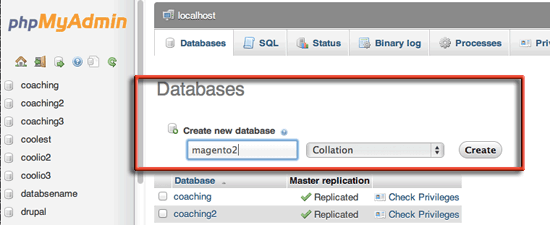
Once these are done, download the latest stable release of Magento.
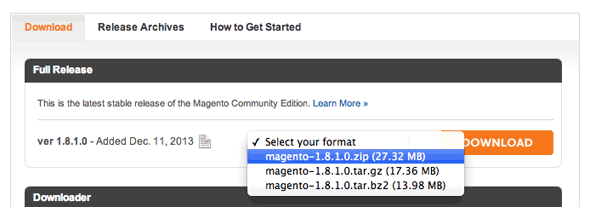
You can download via browser or from the command line without having to create an account
curl -O http://www.magentocommerce.com/downloads/assets/1.8.1.0/magento-1.8.1.0.tar.gz
Expand it and copy/move it into your web root
tar -zxvf magento-1.8.1.0.tar.gz
sudo cp -R magento/ /Library/WebServer/Documents/magento/
Make some of magento directories and folders below writeable
cd /Library/WebServer/Documents/magento/
sudo chmod -R o+w var/ media/ app/etc/
Then in the browser go to the install wizard
http://localhost/magento
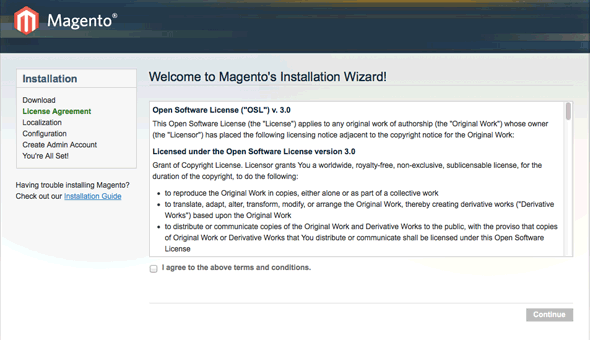
Agree and continue
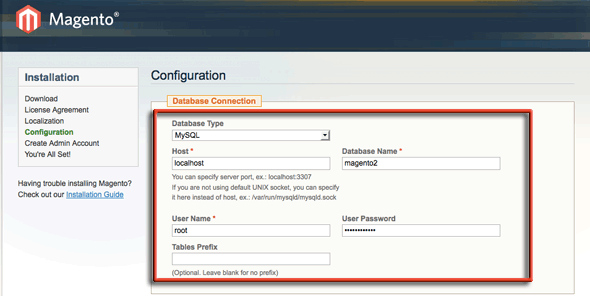
Add in the database name and database user and password
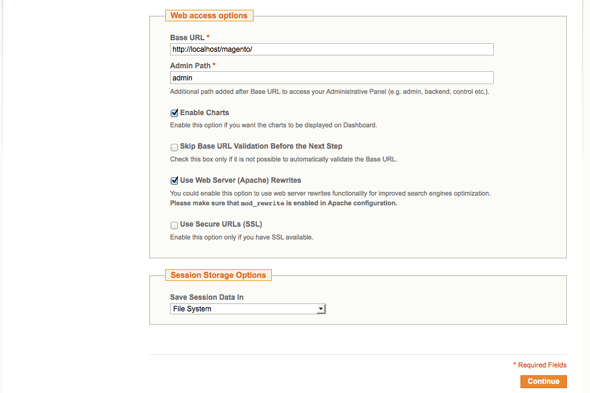
Enable Rewrites if desired. Only use SSL if you have a valid SSL certificate installed on your server
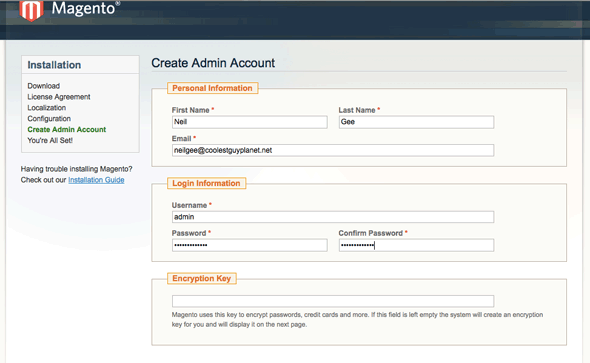
Add in your personal information details and also create an admin login
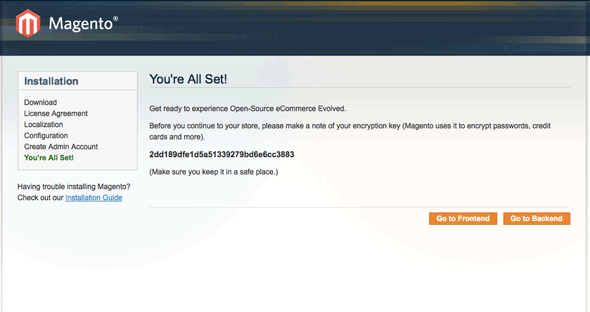
Copy your encryption key and visit either the front or back end
If the backend doesn’t take the admin login – relaunch the browser and log in again at:
http://yourwebroot/magento/index.php/admin