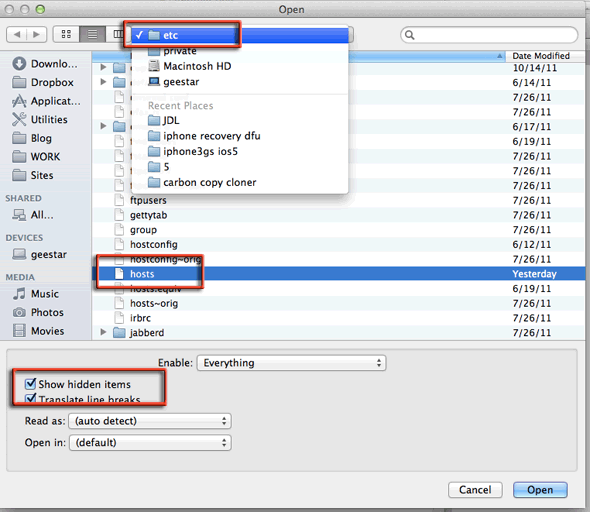If you are getting the error message in iTunes on a restore or upgrade of an iOS device;
“The iphone ipad could not be restored. This device isn’t eligible for the requested build.”
or
“The iPhone Software Update Server could not be contacted”.
or
“Error 3194” “Error 1600”
It may be because the machine has previously been set to block an Apple connection back to base to validate an official firmware restore. Some apps for jailbreaking will block Apple validation connections such as Tiny Umbrella.
The other 2 reasons why the error may be generated are that the iTunes app is not up to date or you are restoring to the wrong type of firmware aka IPSW file.
Check ‘/etc/hosts’ and comment out any entries that map an IP address to gs.apple.com
Then try the restore or upgrade again.
## # Host Database # # localhost is used to configure the loopback interface # when the system is booting. Do not change this entry. ## 127.0.0.1 localhost 255.255.255.255 broadcasthost ::1 localhost fe80::1%lo0 localhost #74.208.10.249 gs.apple.com
#127.0.0.1 gs.apple.com ~
If you aren’t comfortable in the Terminal download a free text editor utility call TextWrangler, launch it, open file, click on “show hidden items” at the bottom of the open dialog box and navigate to the /etc/hosts file and if the entries exist as above either use a ‘#’ to comment them out or delete them.
Windows users can use Notepad and the path is C/WINDOWS/system32/drivers/etc/hosts