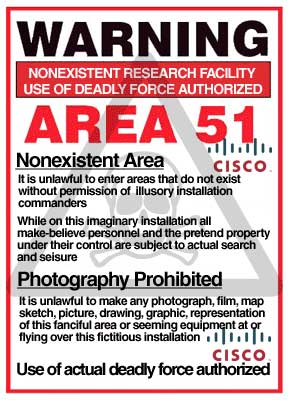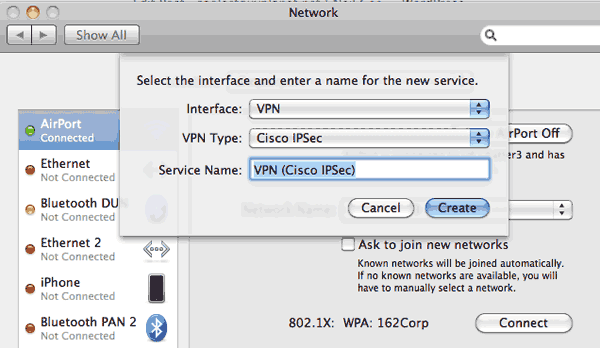Cisco Error 51: Unable to communicate with the VPN subsystem on Mac OS X
This is a nice little frustrating error message that displays on launch of the Cisco VPN client application for OS X in either 10.7 or 10.6.
There are a couple of solutions to be found online, the first one is restart the VPN service via the command line. So in the Terminal run the following command:
sudo /System/Library/StartupItems/CiscoVPN/CiscoVPN restart
This has fixed the issue for some users but not everyone, some users actually don’t have the file in their Start Up items and the problem was that the system extension for the VPN service wasn’t actually loaded in the first place so it couldn’t be restarted.
If this is the case load the extension with the following command and then all should work fine:
sudo kextload /System/Library/Extensions/CiscoVPN.kext
I have tested in 10.6.2 and works fine. As good practice make sure you have the latest version which is build 4.9.01, you can download these here. But Cisco have made it very difficult to just download their software, you need to create a login id and also get a service contract and then link that service to the login id – if you have these things you’ll be good to go, otherwise a royal pain. Take the easy route….
Connect via OS X Network Interface
But there is a much better way, if you have Snow Leopard 10.6 or Lion 10.7 you don’t need to use the Cisco client, OS X provides a Cisco VPN client built into the operating system.
Configure the client by going to the System Preferences > Network > Click on the “+” sign below the list of interfaces, select VPN from the interface list and Cisco IPSec from the VPN type, click create and enter your settings and your good to go.