Does your input submit form button, beautifully styled with CSS to have a background image look like a grey gradient box in Internet Explorer 6 – 8 ….
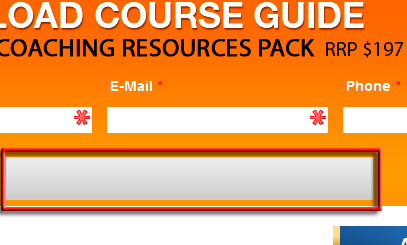
The default grey filter gradient courtsey of Internet Explorer, not a very pleasant sight.
What you need to do is add an extra CSS attribute that will cancel out IE’s filter styling to the image , set the filter attribute to none:
input[type="submit"] {
filter: none;
}

Then the image will appear in the form!
If the background image still doesn’t appear ensure you are declaring the background properties separately in CSS and not grouped, (especially for Internet Explorer versions prior to version 9), so not:
input {
background: url('/wp-content/uploads/2013/11/yes-please.png') no-repeat 0 0;
}
But rather:
input { background-image: url('/wp-content/uploads/2013/11/yes-please.png'); background-repeat:no-repeat; background-color:transparent; }