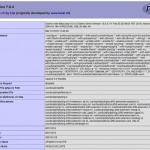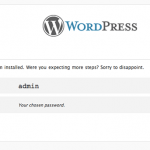The easiest way to install a number of Unix style applications and open source software onto macOS Catalina, Mojave and earlier Sierra OS versions is via a package manager, unfortunately, macOS Catalina doesn’t come with one, but fortunately, some good folks care, they come in the form of Homebrew. The install of Homebrew also works on …
Read More
Upgrade to PHP 7.3 or 7.2 on macOS Mojave, Sierra or on OSX 10.6 – 10.11
macOS Mojave ships with PHP 7.1, High Sierra 7.1, Sierra ships with PHP 5.6, OSX 10.11 El Capitan with PHP 5.5.x, there is an easy upgrade method to either the latest PHP version 7.3 or 7.2 or you can also go back to the older stable version 5.6. PHP versions 5.5 and older are now considered end …
Read More
Generate SSH Private and Public Keys in macOS Mojave
This guide goes through setting up SSH keys on macOS Mojave 10.14 back to Mac OSX 10.11 and also a secure password-less SSH connection between a local macOS workstation and a remote server also running a Linux variant operating system. The process requires generating a public and private key on the local computer and then …
Read More
Installing node.js on macOS Mojave, macOS Sierra and earlier OSX
node.js allows you to run javascript in the Terminal as appose to a regular browser which makes for a modern workflow in web development, with both node.js installed and a package manager called npm (Node Package Manager) also installed, which can manage other packages that work with node.js, one of the main ones being gulp.js for a web development workflow. To …
Read More
Restart, Start, Stop MySQL from the Command Line macOS, OSX, Linux
To restart, start or stop MySQL server from the command line, type the following at the shell prompt… On Linux start/stop/restart from the command line: /etc/init.d/mysqld start /etc/init.d/mysqld stop /etc/init.d/mysqld restart Some Linux flavors offer the service command too service mysqld start service mysqld stop service mysqld restart or service mysql start service mysql stop …
Read More
Vagrant – Getting Started on macOS
This is a 4 part reference guide to getting started with Vagrant, VVV and WordPress. This is Part 1 – Vagrant – Getting Started on macOS Vagrant and WordPress Local Development Vagrant – Getting Started on macOS Vagrant and WordPress – Setting up VVV Varying Vagrant Vagrants on macOS Vagrant and WordPress – Adding Multiple Sites Natively …
Read More
How to Change the MySQL root Password in Linux or macOS via Command Line
If you have forgot the MySQL root password, can’t remember or want to break in….. you can reset the mysql database password from the command line in either Linux or macOS Sierra and OSX as long as you know the root user password of the box you are on, this is for MySQL 5.7 onwards: Stop …
Read More
Fastest Way to install WordPress on OSX 10.11, 10.10, 10.9, 10.8, 10.7 and 10.6
This tutorial assumes a certain degree of comfort in the command line Terminal for installing WordPress on macOS Sierra or Mac OS X El Capitan, Yosemite, Mavericks, Mountain Lion or Snow Leopard, the commands below are not overly complex and following the tutorial will get the job done. If you have no experience with the …
Read More