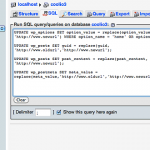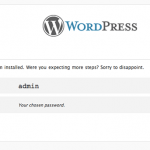This is a 4 part reference guide to getting started with Vagrant, VVV and WordPress. This is Part 1 – Vagrant – Getting Started on macOS Vagrant and WordPress Local Development Vagrant – Getting Started on macOS Vagrant and WordPress – Setting up VVV Varying Vagrant Vagrants on macOS Vagrant and WordPress – Adding Multiple Sites Natively …
Read More
Minimum System Requirements for macOS High Sierra 10.13 – Is yours good enough?
Apple have released a developer beta of their upcoming operating system named macOS High Sierra, which will be macOS 10.13. The name High Sierra continues on with their California landmarks with the name after a scenic CA region, it should be publicly available between September to November. Lucklily for most the new macOS High Sierra 10.13 will run on the …
Read More
Change and Update WordPress URLS in Database When Site is Moved to new Host
After migrating a WordPress site to a new URL either live or to a production or development server, the new URL strings in the mysql database need to be changed and updated in the various mysql database tables. To avoid working directly in the database you can also to this in a gui style interface with …
Read More
How to Change the MySQL root Password in Linux or macOS via Command Line
If you have forgot the MySQL root password, can’t remember or want to break in….. you can reset the mysql database password from the command line in either Linux or macOS Sierra and OSX as long as you know the root user password of the box you are on, this is for MySQL 5.7 onwards: Stop …
Read More
Fastest Way to install WordPress on OSX 10.11, 10.10, 10.9, 10.8, 10.7 and 10.6
This tutorial assumes a certain degree of comfort in the command line Terminal for installing WordPress on macOS Sierra or Mac OS X El Capitan, Yosemite, Mavericks, Mountain Lion or Snow Leopard, the commands below are not overly complex and following the tutorial will get the job done. If you have no experience with the …
Read More
System Requirements for macOS Sierra – Is yours good enough?
Apple have released a public beta of their new operating system named macOS Sierra. The name Sierra continues on with their California landmark theme, in this operating system the use of the term ‘OSX’ has now dropped the ‘X’ to ‘OS’. Disappointedly for some the new macOS will run on less machines than its predecessors including OSX 10.11 El Capitan. Apple has dropped support for …
Read More
Make A Bootable USB Disk of macOS Sierra
This guide deals with how to make a bootable USB disk of macOS Sierra, see this guide for older operating systems OSX 10.11 El Capitan, 10.10 Yosemite or 10.9 Mavericks. This is possible via the Terminal App from a command Apple introduced since OSX Lion, called createinstallmedia, all you need is the original macOS Sierra app installer and a spare …
Read More
Make A Bootable USB Disk of OSX 10.11El Capitan, 10.10 Yosemite or 10.9 Mavericks
This guide deals with how to make a bootable disk of either OSX 10.11 El Capitan, 10.10 Yosemite or 10.9 Mavericks. It is done via the Terminal from a command Apple introduced since OSX Lion called createinstallmedia , all you need is the original OSX app installer and a spare external drive to make a copy of the new OS installer on …
Read More