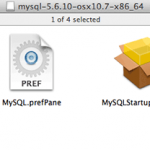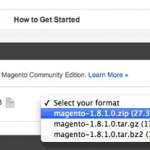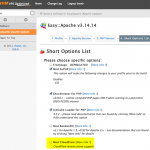This tutorial is a guide to install PostgreSQL database application OS X 10.9 Mavericks and the client app pgAdmin and browser tool phpPgAdmin to interact with the databases.
Reset or Set Default Permissions to Domain for Files and Directories in cPanel
If your permissions are incorrect for files and folders in a webroot domain more than likely you’ll get a server 500 error. Here is how to fix them by resetting, especially using the correct defaults for a cPanel domain or other web server for files and directories.
MySQL ERROR! The server quit without updating PID file
ERROR! The server quit without updating PID file ERROR! MySQL server PID file could not be found! Getting these bad boy errors on your mysql on OSX, there seems to be lots of solutions about how to fix this, Google hell, this more than likely happens if mysql is running and the OS is updated …
Read More
Upgrade MySQL Database from 5.5 to 5.6 on OSX 10.8 Mountan Lion
MySQL version 5.6.14 is available for download for OSX, a double click and install is available named Mac OS X ver. 10.7 (x86, 64-bit), DMG Archive. (Don’t worry about the 10.7 naming, Works fine in OSX 10.9 and OSX 10.8) Stop the MySQL Server sudo /usr/local/mysql/support-files/mysql.server stop Download and Launch the DMG There is no upgrade …
Read More
How to Install and configure Magento 1.8 on Mac OS X Mavericks 10.9
To get Magento running in a OS X 10.9 Mavericks environment you need Apache MySQL and PHP up and running and also mcrypt running. Create a blank database in phpMyAdmin Once these are done, download the latest stable release of Magento.
How to Install CloudFlare Apache Module on cPanel Server
Get the mod_cloudflare Apache module installed and configured on a cPanel server. Download the Pearl installer script that will allow you to compile the Apache EasyScript to include the mod_cloudflare module perl <(curl https://raw.github.com/tylerl/util/master/easyapache/cloudflare.pl) install Next login to your cPanel server, go to EasyApache update script. Move along the wizard until you get to the …
Read More
How to set up Virtual Hosts in Apache on Mac OSX 10.9 Mavericks and OSX 10.8 Mountain Lion
Setting up Virtual Hosts in Apache on Mac OSX 10.9 Mavericks or Mountain Lion is straight forward after you have your local Web Development environment up and running – get your web development up and running first following the AMP stack guide here 10.8 or 10.9 if required. The process of setting up Virtual Hosts is done …
Read More
Secure the WP Admin Folder in WordPress Using htaccess
To protect your WordPress wp-admin folder from everyone else apart from you, you can add a htaccess file in the /wp-admin folder to allow only access from your IP address and everyone else will be denied and receive a ‘Page Not Found‘ 404 error. This ensures no-one can even get to the login screen which …
Read More