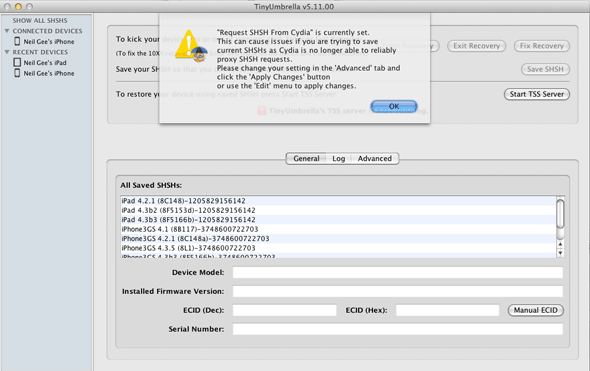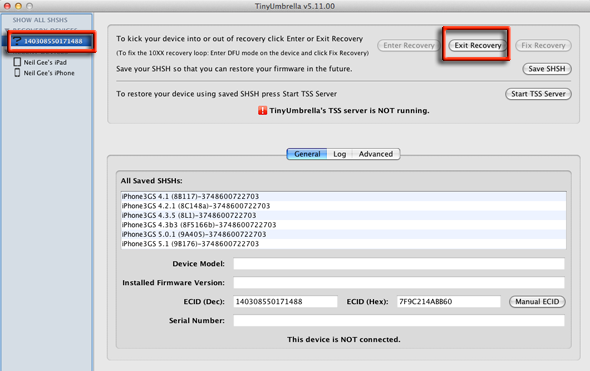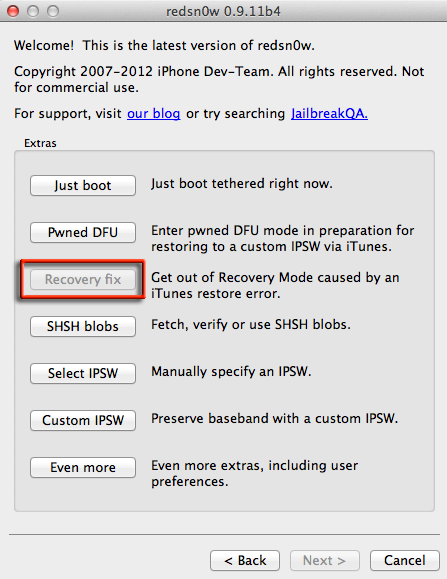To get an iPhone out of recovery mode from iTunes use an application called Tiny Umbrella or redsn0w.
– Leave the iPhone connected
– Download Tiny Umbrella
Tiny Umbrella – OSX
Tiny Umbrella – Windows
– Launch Tiny Umbrella, Ok the dialog on requesting SHSH from Cydia
– Click the device as listed under ‘Recovery Devices’ on the left – then click ‘Exit Recovery’ on the right
The device will then boot normally.
This can also be achieved with redsn0w –