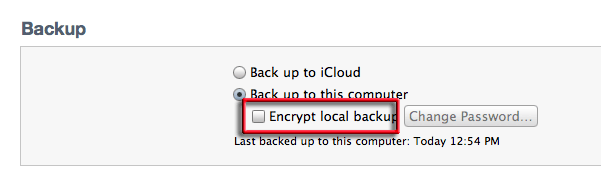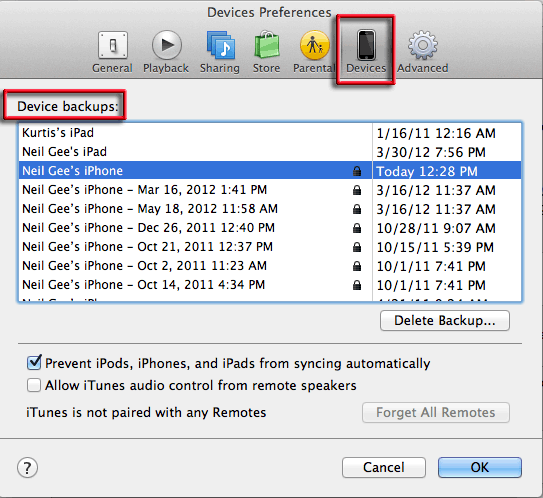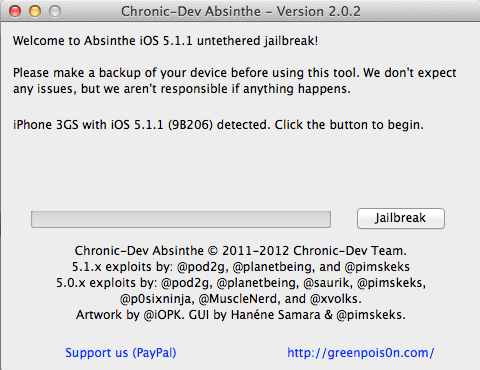Absinthe 2 is another jailbreaking app, similar to redsn0w, it is developed by the Chronic-dev Greenpois0n team and works on certain iOS devices running 5.1.1 – devices that can be jailbroken are listed below, this guide shows how to back up your device and jailbreak your iOS device with Absinthe v 2.0.4.
Devices that can be jailbroken
- – iPad3 (WiFi/CDMA/Global)
- – iPad2 (WiFi/CDMA/GSM)
- – iPad1
- – iPhone 4S
- – iPhone 4 (GSM), iPhone 4 (CDMA)
- – iPhone 3GS
- – iPod 4G
- – iPod 3G
You do not need to do this if you are already jailbroken.
iTunes iOS device Back Up
– Connect the your iOS device to the computer
– launch iTunes
– Make sure that the ‘back up’ does is not encrypted – uncheck the checkbox “Encrypt Local BackUp” in the main window in iTunes
If the checkbox is greyed out it is possible some profiles on the device require encryption – on the device go General > Profile and remove any profiles, then the checkbox should be enabled and uncheck it.
– right click the device and select “Back Up”
To confirm a back up – iTunes > Preferences > Devices
Once the back up is complete on the iOS device, remove any passcode locks.
Jailbreaking with Absinthe
Download Absinthe 2.0.4 – Mac – Linux – Win
– Launch the application
The app will state your iOS device and build number – go ahead and ‘Jailbreak’, wait for the various stages to complete and a reboot of the device at the end the application will say “Done, enjoy!”
Cydia App
Thats it you have jailbroken your device – Absinthe loads the Cydia app onto the device just check for it on the springboard and you’re right to go.