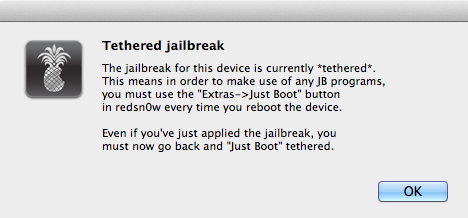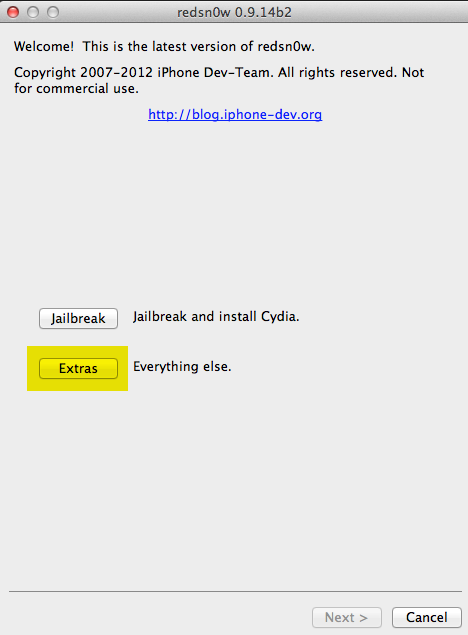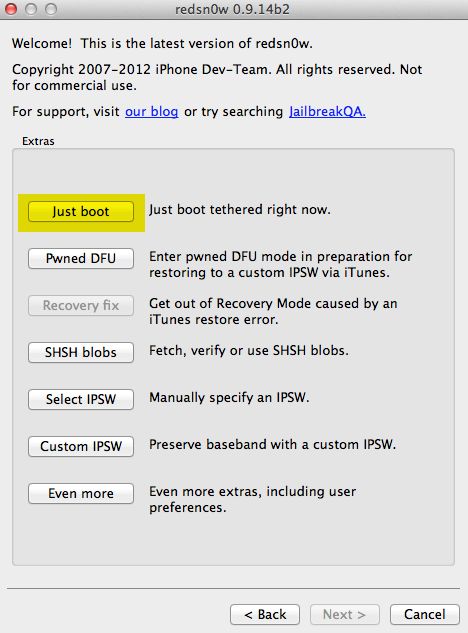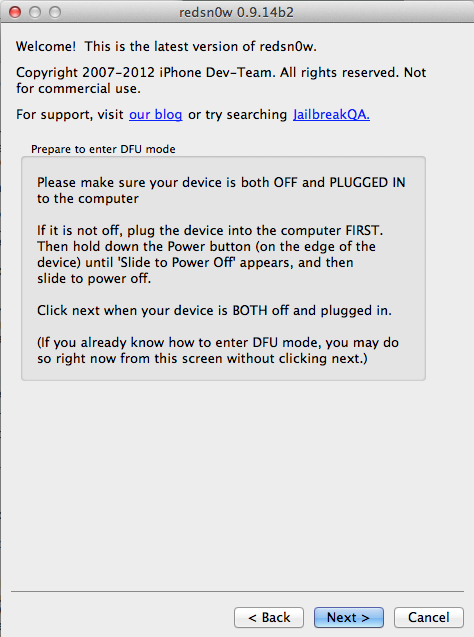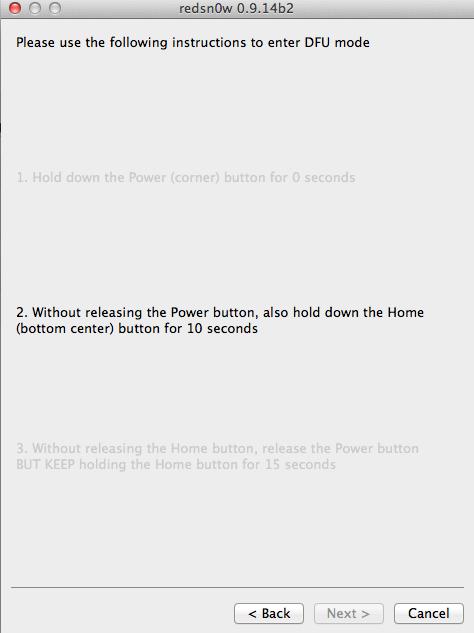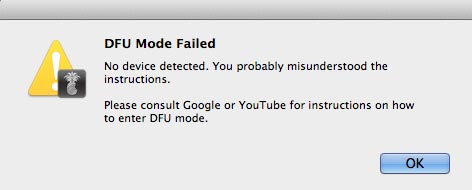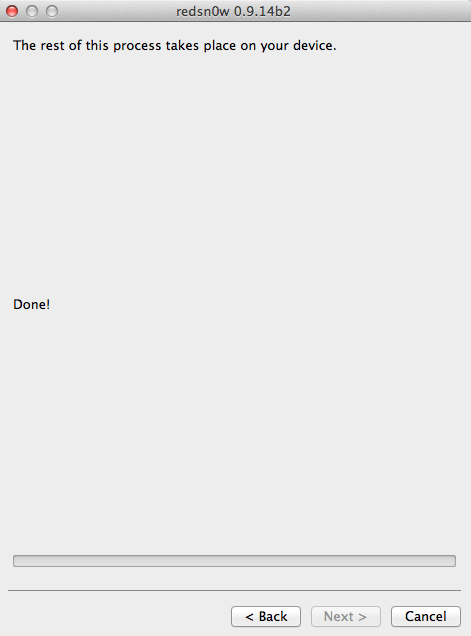After an iOS device is jailbroken with an app like redsn0w it is either going to be needed to be booted tethered or untethered.
Untethered Boot
An untethered boot is restarting an iOS device such as an iPhone, iPad or iPod Touch that has been jailbroken without the assistance of any software (redsn0w in this case) and to continue to use it in its jailbroken state.
Tethered Boot
A tethered boot on the other hand requires software to restart the jailbroken device to continue to use it in its jailbroken state – you can restart the device without the assistance of redsn0w but it loses its jailbroken functionality.
The better method therefore is an untethered boot as no assistance is required to continue to use your iOS device in a jailbroken state. But as the iOS is continually updated and redsn0w is updated to jailbreak it, certain iOS devices and beta versions of redsn0w sometimes have to use a tethered boot on a device. So check before you jailbreak which way is going to be used for your device.
redsn0w Tether Notice
When you jailbreak a device that needs to have a tethered boot you are given a warning in redsn0w.
How to boot an iOS device tethered
So if you have to boot an iphone/ipad or ipod touch device tethered:
– get the latest Redsn0w — Mac OSX or Windows
-launch it and click ‘Extras‘
– click just boot
– connect your device to the computer and turn it off
– with the device connected and turned off – when you click next you go through the DFU mode process
– the dfu mode process requires fingers on certain buttons for certain amount of time – don’t worry if you stuff it up, you’ll be told you did and you can try again.
– Stop go back and try again if you fail miserably
– once you get past DFU mode, redsn0w goes to work and exploits your device and boots it jailbroken, you’ll see a few redsn0w progress screens followed by the last one above, and then you have to wait for the running pineapple on your device…
– that’ll last a couple of minutes and that is done, booted tethered and jailbroken.
If you restart a device without a tethered boot using redsn0w and its supposed to be a tethered jailbreak the device will start normally but you won’t be able to access Cydia or any jailbreak apps and tweaks – Cydia will appear as a white blank app on the springboard.
The good news is that eventually all devices that require a tethered boot soon become untethered as newer versions of redsn0w is released.