To install Grunt.js on OSX 10.10 Yosemite you first need to have already installed node.js and npm, which can be done easily with a point and click install.

Grunt has to be installed globally and then locally to separate projects, the global install is the grunt-cli which has to be installed as a root/admin user and this allows the local install of grunt to a project folder
Global grunt-cli Installation
Once node.js is installed, to get grunt.js on your Mac you can run in the Terminal:
sudo npm install -g grunt-cli
Check the installation and version
grunt --version
The version is displayed
grunt-cli v0.1.13
Local grunt Installation
Once grunt-cli is installed just change into your working project directory and create a required package.json file by running
npm init
This will ask you a number of questions about the project, go through them and you will have a package.json file created. Once this is created you can install the node modules needed for your project. For example, for a grunt/sass/autoprefixer project you can install…
npm install grunt-contrib-sass --save-dev
npm install grunt-contrib-watch --save-dev
npm install grunt-autoprefixer --save-dev
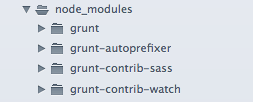
{
"name": "sassgrunt",
"version": "1.0.0",
"description": "A grunt example",
"main": "index.php",
"author": "Neil Gee",
"devDependencies": {
"grunt": "^0.4.5",
"grunt-autoprefixer": "^3.0.0",
"grunt-contrib-sass": "^0.9.2",
"grunt-contrib-watch": "^0.6.1"
}
}
These will be stored in a node_modules directory in your current directory, the modules will also be referenced in your package.json file.
The last thing to add is the Gruntfile.js which essentially is the file that tells Grunt what to do, what tasks it has to run.
module.exports = function(grunt){
grunt.initConfig({
pkg: grunt.file.readJSON('package.json'),
/**
* Task
**/
task: {
}
});
grunt.loadNpmTasks('grunt-contrib-sass');
grunt.loadNpmTasks('grunt-contrib-watch');
grunt.loadNpmTasks('grunt-autoprefixer');
grunt.registerTask('default', ['task']);
}
So in the above Gruntfile.js the package.json file is referenced at the top, the modules are loaded at the bottom as well as the default task which is the first task to run. You then add the actual tasks.
For more information on how Gruntfile.js is constructed check out the grunt website which has sample grunt files.