Bower is a type of package manager for web development projects.

To install Bower on OSX you first need to have node.js and npm installed.
Launch the Terminal and run
sudo npm install -g bower
It will install and leave you with the version number and where it is located.
[email protected] /usr/local/lib/node_modules/bower
Once installed you can set up a bower json file for your project configuration with …
bower init
Run through the wizard and leave blank any questions that you don’t have an answer for and you will have a bower.json file in your working directory.
To install a package you can run
bower install packagename --save-dev
For a list of bower packages check here.
Or any Github repo, with the git username/repo of a full git url or any valid url.
The –save-dev parameter will add the package to the list of project devDependencies in the bower.json file.
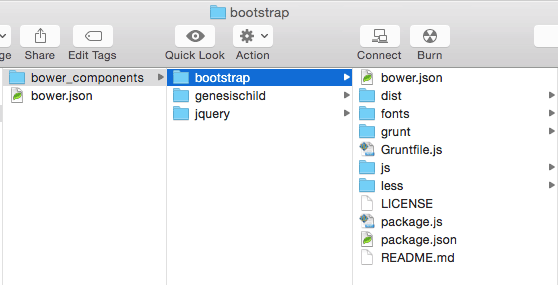
These packages will download in your current working directory in a sub-directory called bower_components, it will also download any dependencies of those packages.
To add in the CSS and JS of these dependencies to your project you can use wiredep
To move and concatenate all CSS and JS files from the bower_components to your actual build/development directory you can refer to grunt-bower-concat