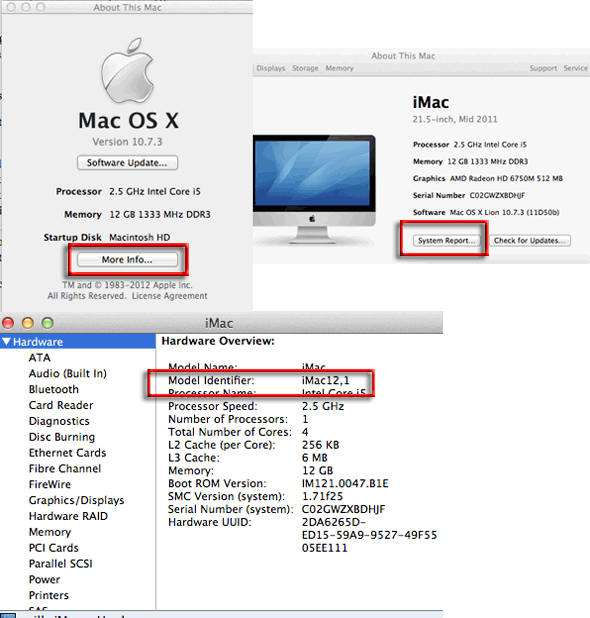Apple will release their new operating system OS X 10.8 Mountain Lion on July 25th 2012.
This is a faster development cycle than normal, but the upgrade is not as drastic in terms of getting used to a completely new OS, more like the move from Leopard to Snow Leopard.
What they are doing is getting rid of code crud to optimise and streamline how slick the OS will run as well as continue on with the merging of OSX/iOS with introductions of iOS features such as Games Center, Messages, Notes and Reminders.
There is also a stronger integration to the iCloud service for document access across multiple devices. Check it out the official Mountain Lion Page. You need 2GB of RAM and 8Gb of Hard Disk (quite modest by current standards).
The Good
Thats all the good news, the bad news is that it is dropping some support for older hardware devices – OS X 10.8 Mountain Lion will run on the following –
- iMac – all models from mid 2007, iMac 7,1 – 12,1
- MacBook 5,1 – 7,1
- MacBook Pro 3,1 – 8,3
- MacBookAir 2,1 – 4,2
- Mac Mini 3,1 – 5,3
- Mac Pro 3,1 – 5,1
- Xserve 3,1
Which means most devices made prior to 2008 won’t be able to run it. A drop in support for these models may be due to a new improved graphics system for Mountain Lion with new APIs for Open GL and Open CL with Apple pushing to utilise more modern versions of Open GL.
The Bad
– OS X 10.8 Mountain Lion won’t run on –
- iMac 4,1 – 6,1
- MacBook 1,1 – 4,1
- MacBook Pro 1,1 – 2,1
- MacBookAir 1,1
- Mac Mini 1,1 – 2,1
- Mac Pro 1,1 – 2,1
- Xserve 1,1 – 2,1
How you find your Mac Model
>Apple Menu > About This Mac > More Info … > System Report … Model Identifier
Or for you terminal freaks…
system_profiler SPHardwareDataType