Check with Google
If you think that your site may have been hacked but are not too sure – you can check to see what Google thinks at the following URL
http://www.google.com/safebrowsing/diagnostic?site=mydomain.com
Just swap out mydomain.com with your actual domain name
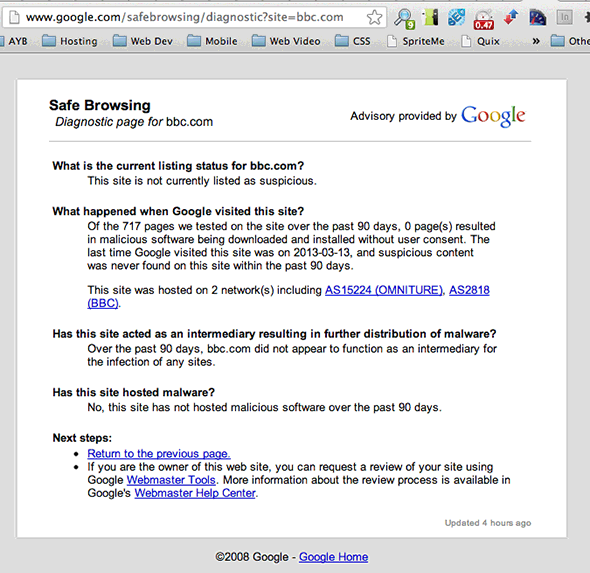
What you will see from the returned page is if Google thinks its been hacked.
If your website has been hacked, you can see which pages have been infected via the Google Webmaster Tools, they hava a Malware section which will list all the pages – so if you haven’t set your site up with Google WebMaster Tools do this as a first step. Once you have WebMaster Tools set up check the malware section to see what the damage is.
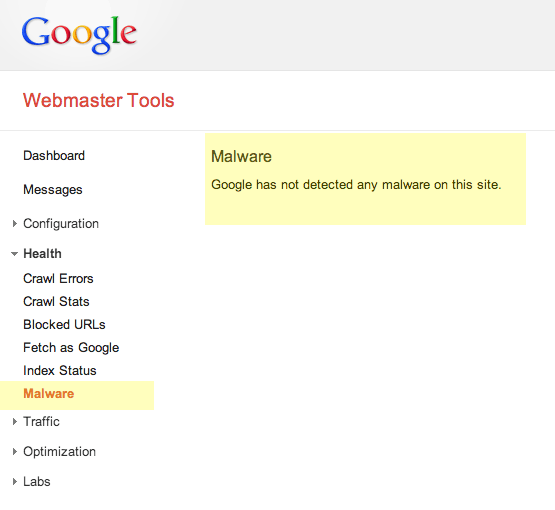
From this point you have a couple of choices based on your skill level, if you don’t know how to fix the malware just copy the listed malware provided by Google and email it to your service provided and ask them to help or otherwise roll up your sleeves get access to your website via preferably the command line SSH or FTP and get ready to search and delete the malware code from the infected files.
Check with Sucuri
Sucuri will scan your site for malware and let you know is your CMS up to date and also advise if you are on blacklists.