To use your browser from a dedicated IP address to see the status of webserver Apache, you can add a directive in the httpd.conf file that uses the mod_status module to allow you to see the Apache Server Status
Open your httpd.conf file
$ cd /etc/httpd/conf
$ vi httpd.conf
Add in the below, swapping in your IP address in the allow string (this could also be a domain name):
<Location /server-status> SetHandler server-status Order Deny,Allow Deny from all Allow from 1.2.3.4 </Location>
Restart Apache
$ apachectl restart
Browse to your Apache webserver staus by going to:
http://1.2.3.4/server-status
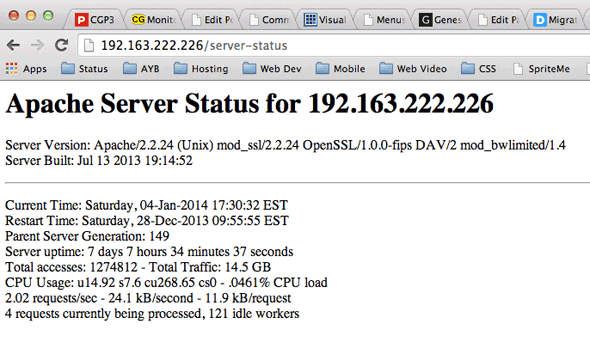
If you are using WHM then you can configure this in the Apache Configuration – Include Editor function, this way the httpd.conf will always load the directive.
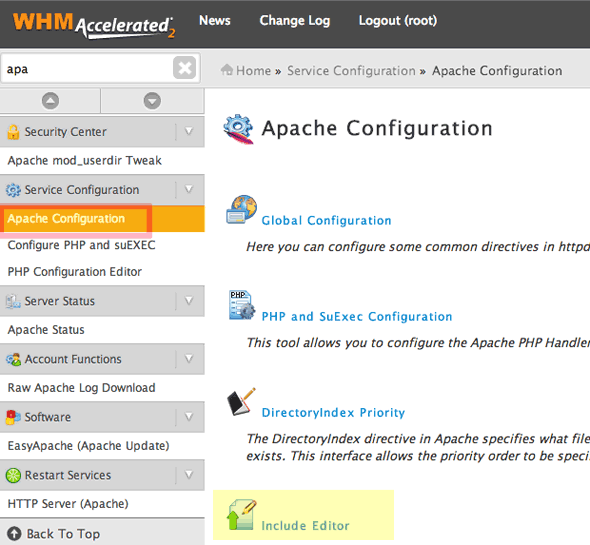
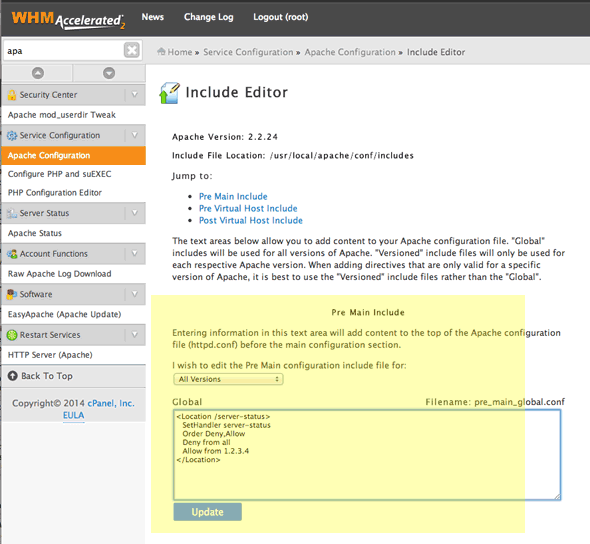
Update and restart Apache.