OSX has numerous hidden invisible files in the filing system which start with a period ‘.‘, here’s how you can open these hidden files without having to open them in editors in the command line via the Terminal, you can just open them in a regular text editor.
Opening files the regular way…
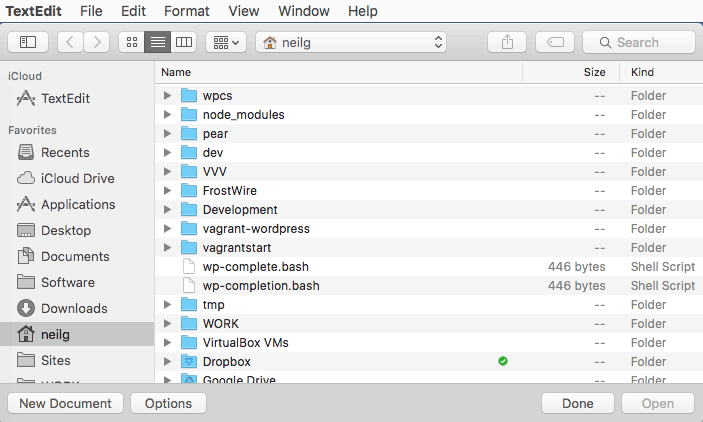
Now whilst the OSX Open dialog box is there hit the triple combination of ‘shift‘ + ‘command‘ + ‘.‘ on the keyboard (the third key being the period or full stop).
The file listing will change to include the hidden invisible files…
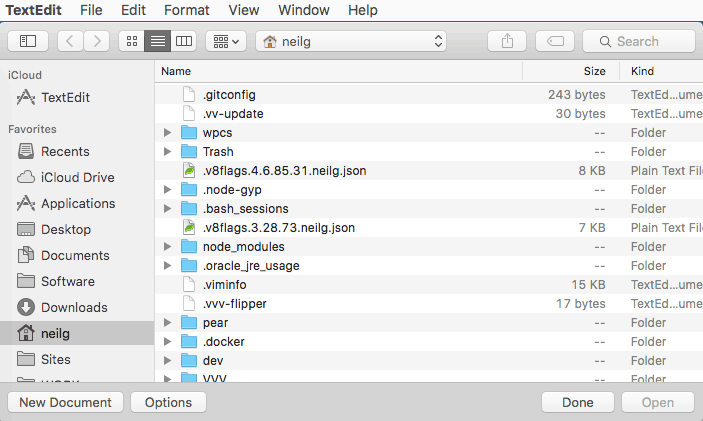
Which you now can edit in your text editor, this will work fine for files that you have permissions for but you will need another solution for files that you don’t such as system files or config files in the /private/etc directories.
One such solution is a free text editor called Text Wrangler by Bare Bones software, in this editor you don’t even need to do the above shortcut (but it will still work) as it has an option in the dialog box…
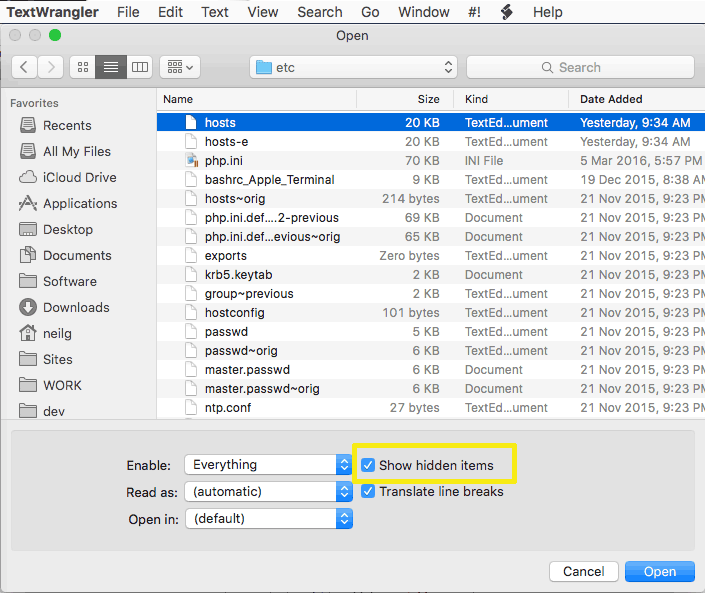
Now as long as you have admin rights you can edit files that don’t belong to you by unlocking them when the dialog shows and also using your admin password when prompted when saving the file.
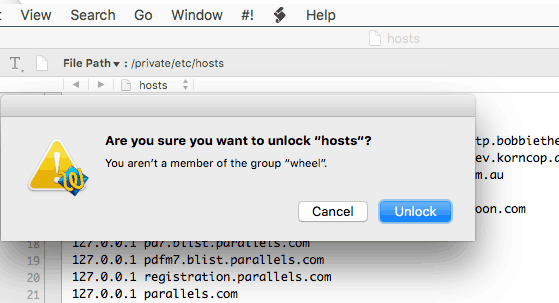
That’s it, these tools should pretty much cover your needs to edit and save any file in the OSX filing system.