By default in a Genesis child theme the post-info info on a blog single post contains the article date, authors name and comment link.
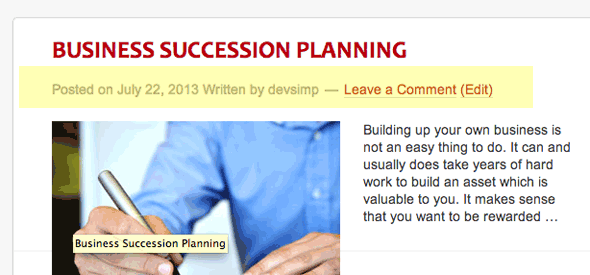
To change these details such as remove the authors name from the blog post, you can adjust what is output by adding a filter and function to the functions.php file of the child theme. This will override the default output.
/** Customise the post-info function */
add_filter( 'genesis_post_info', 'genesischild_post_info' );
function genesischild_post_info($post_info) {
if (!is_page()) {
$post_info = 'Posted on Written by 3 Comments ';
return $post_info;
}
}
The add_filter function calls in the function below genesischild_post_info and displays on the page what is declared in that function.
The key data to edit is the short code values added after the $post_info variable, to remove the authors name and you would just delete “Written by [ post_author ]”
/** Customise the post info info function */
add_filter( 'genesis_post_info', 'genesischild_post_info' );
function genesischild_post_info($post_info) {
if (!is_page()) {
$post_info = 'Posted on 3 Comments ';
return $post_info;
}
}
Resulting in :
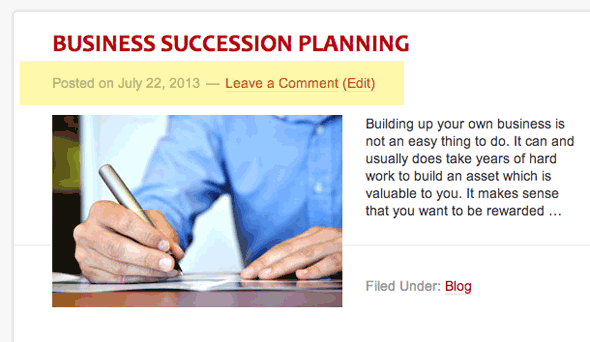
Based on the same theory you can also remove the date [ post_date ] and comment links [ post_comments ], leave the [ post_edit ] as this allows the post to be edited by a logged in user. You can also edit the regular text outside of the shortcode to whatever you like.