Apple have released a public beta of their new operating system named macOS Sierra. The name Sierra continues on with their California landmark theme, in this operating system the use of the term ‘OSX’ has now dropped the ‘X’ to ‘OS’.

Disappointedly for some the new macOS will run on less machines than its predecessors including OSX 10.11 El Capitan. Apple has dropped support for any models pre late 2009 for MacBook and iMac. And anything pre 2010 for MacBook Air, MacBook Pro, Mac Mini and Mac Pro.
You’ll still require a 64bit Intel processor, 8GBs of free disk space – if upgrading, as appose to clean install min plus at least 2GB of RAM.
The Macs that will run macOS Sierra
- iMac – all models from late 2009, iMac 10,1 – 17,1
- MacBook – all models from late 2009, MacBook 6,1 – 9,1
- MacBook Pro – all models from 2010, MacBook Pro 7,1 – 11,5
- MacBookAir – all models from 2010, MacBook Air 3,1 – 7,2
- Mac Mini – all models from 2010, Mac Mini 4,1 – 7,1
- Mac Pro – all models from 2010, Mac Pro 5,1 – 6,1
Which means most devices made prior to 2008 won’t be able to run it.
The ones that fall short…
– macOS Sierra won’t run on –
- iMac 4,1 – 9,1
- MacBook 1,1 – 5,1
- MacBook Pro 1,1 – 5,2
- MacBookAir 1,1 – 2,1
- Mac Mini 1,1 – 3,1
- Mac Pro 1,1 – 4,1
- Xserve 1,1 – 3,1
How you find your Mac Model Number
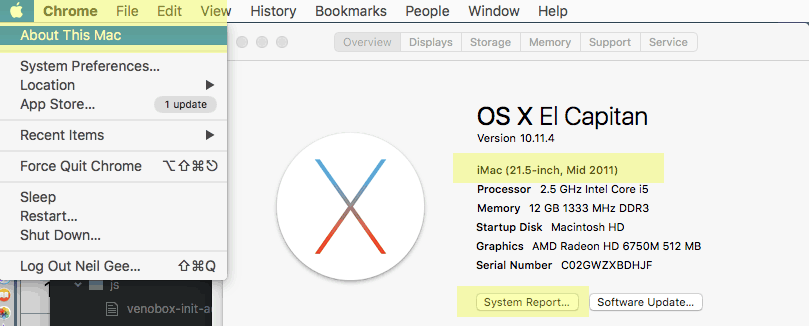
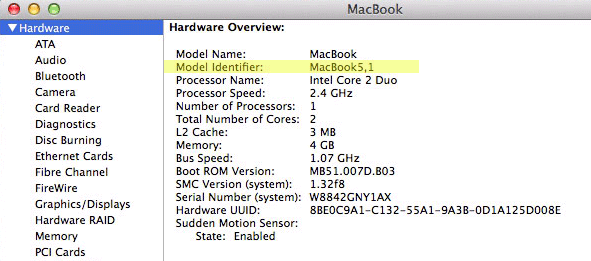
>Apple Menu > About This Mac > More Info … > System Report … Model Identifier
Or for you terminal freaks…
system_profiler SPHardwareDataType
There you go, shame more than the normal machines are supported but if you got a good run out of a 6 year old machine that’s pretty good, you can always with with El Capitan or wait for the new MacBook Pro units sporting the Skylake processors.