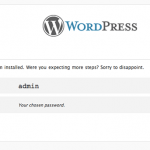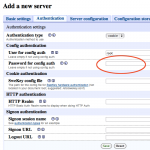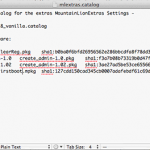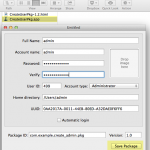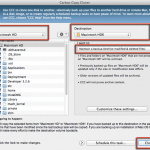This tutorial assumes a certain degree of comfort in the command line Terminal for installing WordPress on macOS Sierra or Mac OS X El Capitan, Yosemite, Mavericks, Mountain Lion or Snow Leopard, the commands below are not overly complex and following the tutorial will get the job done. If you have no experience with the …
Read More
Installing phpMyAdmin on Mac OSX 10.9 Mavericks & 10.8, 10.7, 10.6
To interact with MySQL by instead of using the command line, phpMyAdmin comes to the rescue, to get it running as part of your local development set up on OS X, a couple of steps need to be done. phpMyAdmin is a browser application that interacts with the underlying mysql data. These steps will work on …
Read More
OSX 10.8 Mountain Lion InstaDMG Build with Computer & Application Preferences | Part 3
After tutorials Part 1 & Part 2 with InstaDMG which deal with doing a basic OSX Mountain Lion 10.8 build and then introducing a user account and clearing the Set Up Assistants on boot, it’s time to tweak some preferences on OSX 10.8 for the first time boot, includin such as computer name, network, time zone …
Read More
Create image of OS X Mountain Lion 10.8 with Local User Account using InstaDMG
Part 2 – InstaDMG Tutorial on the basics of creating an image with OSX Mountain Lion 10.8. Please refer to Part 1 to get familiar with the basics of creating a simple ‘out of the box’ InstaDMG image of OSX 10.8. Moving on from the initial image created with InstaDMG which will boot the Mac …
Read More
How to make a bootable OSX 10.8 Mountain Lion Disc or Drive from the downloaded Mountain Lion.app
Make a bootable image copy of OSX 10.8 Mountain Lion after downloading the App from the store but before installing on your drive. Copy the image to a local drive or make a bootable external disk or DVD. After downloading the Mountain Lion.App from the store aka “Install Mac OS X Mountain Lion”, find …
Read More
Is Yours Good Enough to take on the Mountain?
Apple will release their new operating system OS X 10.8 Mountain Lion on July 25th 2012. This is a faster development cycle than normal, but the upgrade is not as drastic in terms of getting used to a completely new OS, more like the move from Leopard to Snow Leopard. What they are doing is …
Read More
Can’t download the additional components needed to install Mac OS X
An installation error occurs sometimes for when upgrading from OS X Snow Leopard to OS X Lion “Can’t download the additional components needed to install Mac OS X” – Check your network configuration as the install needs to pull down software over the internet. But the network configuration is OK.! Check that Software Update can …
Read More
Easiest Way to Make an Image or USB bootable Copy of of OSX Lion 10.7
Without a doubt the easiest way to make a copy, clone or image of your Mac OSX Lion 10.7 computer that you can boot from, is using a product called Carbon Copy Cloner, using this application is straightforward and avoids any work in the Terminal and been around for a long time and is simply …
Read More