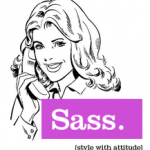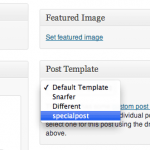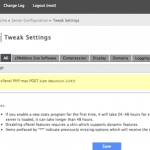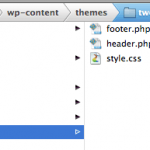Up and running with installing Sass on OSX SASS (Syntactically Awesome Stylesheets) is a CSS pre-processor tool in which you write your CSS code using variables, selector inheritance, mixins, and nestings and and then compile that code to spit out regular CSS. The benefits of SASS are more advantageous in a mid-large web development project …
Read More
How to set up Virtual Hosts in Apache on Mac OSX 10.9 Mavericks and OSX 10.8 Mountain Lion
Setting up Virtual Hosts in Apache on Mac OSX 10.9 Mavericks or Mountain Lion is straight forward after you have your local Web Development environment up and running – get your web development up and running first following the AMP stack guide here 10.8 or 10.9 if required. The process of setting up Virtual Hosts is done …
Read More
Secure the WP Admin Folder in WordPress Using htaccess
To protect your WordPress wp-admin folder from everyone else apart from you, you can add a htaccess file in the /wp-admin folder to allow only access from your IP address and everyone else will be denied and receive a ‘Page Not Found‘ 404 error. This ensures no-one can even get to the login screen which …
Read More
Add HTML [br] break tag to a Widget Title in WordPress
By default you can’t add HTML to a Widget Title in WordPress, such as a break tag <br>, you can get around this by adding a filter to allow shortcode to the title area…. In functions.php file in your child theme add: add_filter(‘widget_title’, ‘do_shortcode’); add_shortcode(‘br’, ‘ng_shortcode_breaktag’); function ng_shortcode_break( $attr ){ return ‘<br />’; } Now …
Read More
HTML 5 Video Formats, Browsers, Flash Fallback and Solutions
HTML 5 video is the here and now of online video and is the default of how video is delivered via the web, but is currently not supported on older browsers in, particular version Internet Explorer 8 and earlier, you still have to provide an alternative format for those older browsers and undoubtedly that will …
Read More
How to Create Custom WordPress Template Posts, Pages, Headers, Footers and Sidebars
How to create new WordPress templates for your theme including posts, pages, headers, footers and sidebars. To change the WordPress home page edit the index.php in the main theme if using a child theme, just copy and then edit the file in your child theme folder alternatively you can create/edit front-page.php – this will take priority over the index.php To make a …
Read More
Increase the Upload Size for MySQL Database on cPanel with phpMyAdmin using WHM
cPanel/WHM Server imposes a limit on the size of a mysql database that can be imported into phpMyAdmin. The default size is 50MB. The best way to navigate this limitation is to make some tweaks in the WHM interface. Sometimes editing a php.ini file doesn’t make a difference.
Making Full Width Headers and Footers in WordPress Twenty Twelve Theme
How to create a full width header and footer in WordPress’s responsive Twenty Twelve theme. Example Site. Create a Child Theme First up you should really create and work from a Child Theme Make Header and Footer Copies to Child Theme Copy your header.php and footer.php files from twentytwelve to your twentytwelvechild theme folder. Your …
Read More