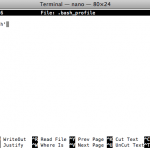Get your Local Web Development Environment Up & Running on macOS Mojave 10.14 With Apples’ new macOS Mojave 10.14 available for download, here is how to get the AMP stack up and running on the new macOS. This tutorial will go through the process of getting Apache, MySQL, PHP (or otherwise known as the ‘AMP’ stack) and phpMyAdmin running on the new macOS Mojave. macOS Catalina …
Read More
Installing node.js on macOS Mojave, macOS Sierra and earlier OSX
node.js allows you to run javascript in the Terminal as appose to a regular browser which makes for a modern workflow in web development, with both node.js installed and a package manager called npm (Node Package Manager) also installed, which can manage other packages that work with node.js, one of the main ones being gulp.js for a web development workflow. To …
Read More
Make an Alias in Bash or Zsh Shell in macOS, OS X Terminal
To make aliases of macOS Unix commands in your bash or zsh shell on macOS and earlier versions, it is done via your .bash_profile or .zshrc file which lives in your home account directory, if the file does not already exist, just create one. As of macOS 10.6 Catalina, Apple has made the zsh shell the default …
Read More
Restart, Start, Stop MySQL from the Command Line macOS, OSX, Linux
To restart, start or stop MySQL server from the command line, type the following at the shell prompt… On Linux start/stop/restart from the command line: /etc/init.d/mysqld start /etc/init.d/mysqld stop /etc/init.d/mysqld restart Some Linux flavors offer the service command too service mysqld start service mysqld stop service mysqld restart or service mysql start service mysql stop …
Read More
Minimum System Requirements for macOS Mojave 10.14 – Is yours good enough?
Find out if your system meets the requirements of the new macOS Mojave 10.4. Apple have released a developer beta of their upcoming operating system named macOS Mojave, which will be macOS 10.14. The name MoJave continues on with their California landmarks with the name after a scenic CA region, it should be publicly available between September to November. …
Read More
How to compress and uncompress files and folders in the Terminal in macOS Sierra
Since macOS is based on Unix there are a number of ways to compress files and folders within the filing system using Unix based application code, below are a few options using the Terminal or command line interface (cli). The default command line application interface in macOS is the Terminal and is stored in /Applications/Utilities. File and folder compression saves on …
Read More
iOS IPSW Firmware Download Links 11.2.2 – 5.0.1
Apple iOS IPSW Download links for IPSW Firmware Restores from 11.2.2 back to 5.0.1 Below are iOS firmware download links for iPhone, iPad and iPhone Touch from iOS 11.2.2 back to iOS 5.0.1 – these are links direct from Apple. Apple iOS 11.2.2 IPSW Firmware Download Links iPhone X iPhone 8 iPhone 8 Plus iPhone 7 …
Read More
Redirecting a Web Folder Directory to another Directory in htaccess
Redirecting within the same domain Using htaccess in your root level of your web server, how you redirect one page to another is: RewriteRule ^url-string-to-redirect$ http://www.yourdomain.com/your-new-url-string [R=301,L]