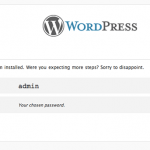You can compare the difference of files in two folders in the Command Line by using the diff command. With folders you use rq as an argument and pass in the 2 folder names on the command line like so… diff -rq folder_1 folder_2 You will get notifications on what same corresponding files are different, as well …
Read More
Fastest Way to install WordPress on OSX 10.11, 10.10, 10.9, 10.8, 10.7 and 10.6
This tutorial assumes a certain degree of comfort in the command line Terminal for installing WordPress on macOS Sierra or Mac OS X El Capitan, Yosemite, Mavericks, Mountain Lion or Snow Leopard, the commands below are not overly complex and following the tutorial will get the job done. If you have no experience with the …
Read More
System Requirements for macOS Sierra – Is yours good enough?
Apple have released a public beta of their new operating system named macOS Sierra. The name Sierra continues on with their California landmark theme, in this operating system the use of the term ‘OSX’ has now dropped the ‘X’ to ‘OS’. Disappointedly for some the new macOS will run on less machines than its predecessors including OSX 10.11 El Capitan. Apple has dropped support for …
Read More
Make A Bootable USB Disk of macOS Sierra
This guide deals with how to make a bootable USB disk of macOS Sierra, see this guide for older operating systems OSX 10.11 El Capitan, 10.10 Yosemite or 10.9 Mavericks. This is possible via the Terminal App from a command Apple introduced since OSX Lion, called createinstallmedia, all you need is the original macOS Sierra app installer and a spare …
Read More
Speeding Up OSX 10.11 El Capitan
When upgrading your Mac to the latest OSX version 10.11 El Capitan you may find that the operating system is somewhat sluggish, you can speed things up and optimize the software and hardware with a few simple things. The best way to upgrade is to do a clean installation and then migrate the user accounts …
Read More
Make A Bootable USB Disk of OSX 10.11El Capitan, 10.10 Yosemite or 10.9 Mavericks
This guide deals with how to make a bootable disk of either OSX 10.11 El Capitan, 10.10 Yosemite or 10.9 Mavericks. It is done via the Terminal from a command Apple introduced since OSX Lion called createinstallmedia , all you need is the original OSX app installer and a spare external drive to make a copy of the new OS installer on …
Read More
How to connect to a MySQL database with PHP
This tutorial will require a mysql database and a web development environment using mysql, apache and php and a simple text editor. The tutorial takes you through establishing a mysql connection using php on a web page, connecting to a mysql table and retrieving the results and displaying them back on the web page. This tutorial …
Read More
What it is and How to Modify the Shell Path in macOS Sierra and OSX using Terminal
The shell path for a user in macOS or OSX is a set of locations in the filing system whereby the user has permissions to use certain applications, commands and programs without the need to specify the full path to that command or program in the Terminal. This will work in macOS Mojave, Sierra and all …
Read More