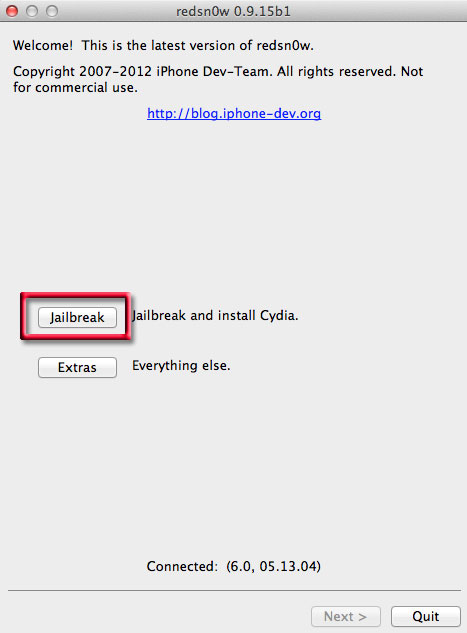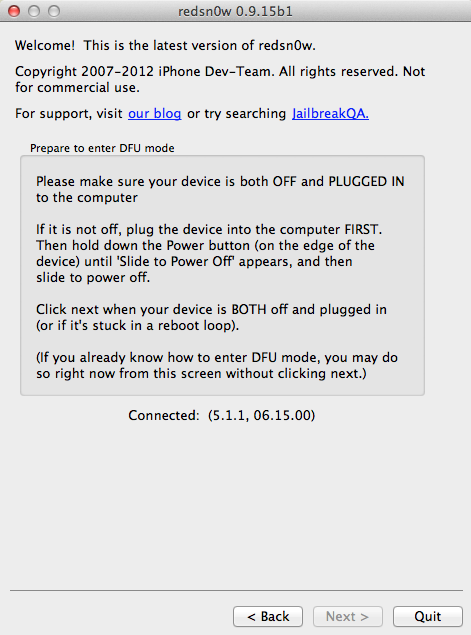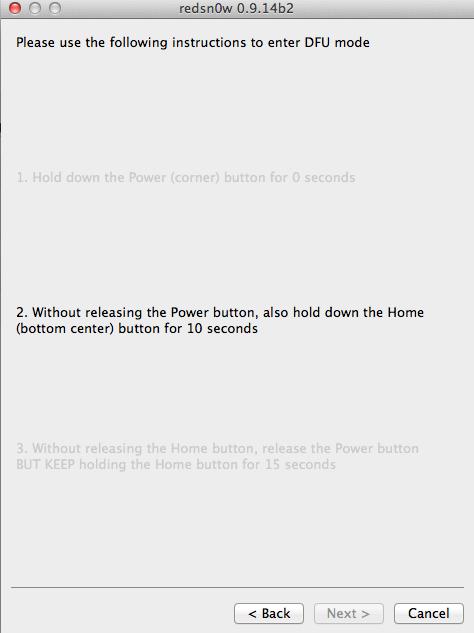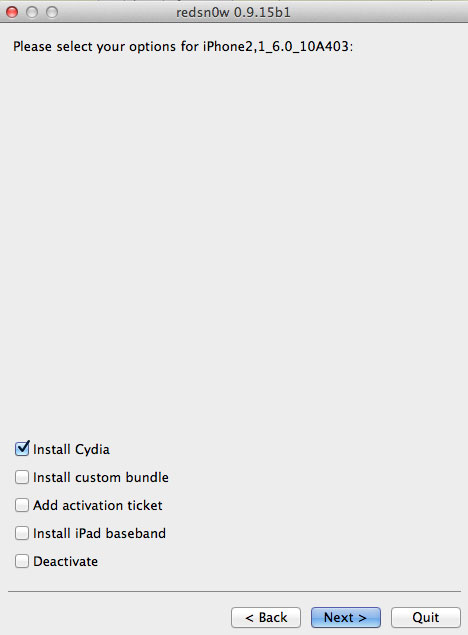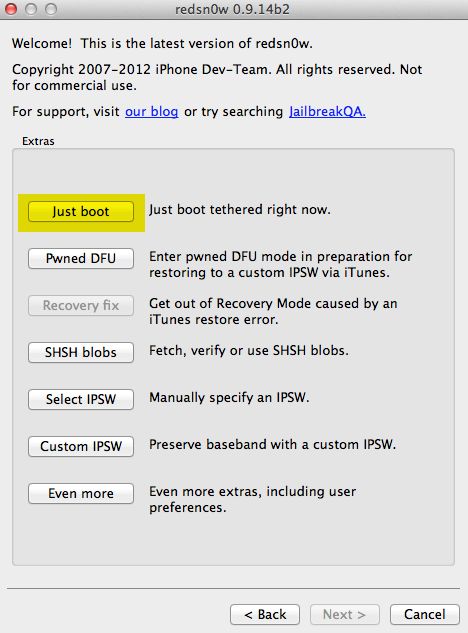With Apple iOS 6 now released, people with Jailbroken devices are itching to upgrade to the latest iOS, here is a guide how to jailbreak the devices that can be jailbroken with redsn0w
redsnow is now ready to jailbreak only older iOS devices, you need to know that most of the jailbreaks will be tethered at this point
A tethered boot and will work on:
- iPhone4 (GSM)
- iPhone4 (CDMA)
- iPhone 3GS New Boot Rom
- iPod Touch 4G
Or untethered for:
- iPhone 3GS Old Boot Rom
And no jailbreak on:
- iPhone 4S
- iPhone 5
- iPod Touch 5th Gen
- iPad 2 & 3
Download redsnow for iOS6
Get the latest Redsn0w — Mac OSX or Windows
– Update iTunes
– back up iPhone
Download Standard stock iO6 Firmware for iPhone
[unordered_list style=”green-dot”]
Get to iOS6
– If you are not already on iOS 6 – restore to it from iTunes by Option clicking from a Mac or Shift Clicking from a PC
Navigate to the downloaded firmware from earlier and select that to restore.
Jailbreak
– launch redsn0w – click jailbreak
– Connect your iPhone and make sure it is off – then follow the DFU mode process
– Click on install Cydia
The rest of the process will take place on the device.
Tethered Boot
To boot the device use redsnow > Extras > Just Boot and follow the process via DFU mode again
iOS6 Baseband Modem Firmware
These are the basebands that are installed with iOS6 – none of them are currently not unlockable which means if you upgrade to iOS6 via iTunes and get one of these basebands you will loose your previous unlockable baseband
- iPhone 5 1.00.16
- iPhone 4S 3.0.04
- iPhone 4 04.12.02
- iPhone 4 (CDMA) 3.0.04
- iPhone 3GS 05.16.07
- iPad3 2.0.02
- iPad 2 (GSM) 04.12.02
- iPad 2 (CDMA) 3.0.04