To view the html or css source code on iOS devices like the iPhone and iPad there is another quicker method than using Adobe Edge Inspector – and that is to use Safari’s webkit web inspector. This will work on devices with iOS6 plus and a modern Safari version. You can also use the iOS simulator instead of an actual physical device.
Set up the iOS Device
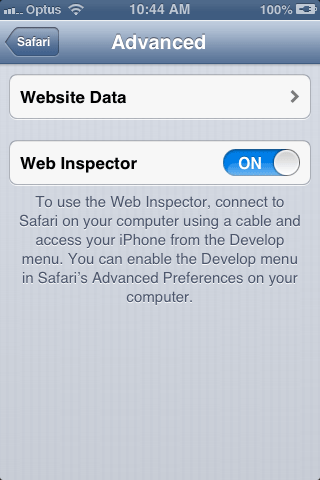
- Connect iOS device to Mac via USB
- Go to Settings > Safari > Advanced > Web Inspector = On
- Launch a web page in mobile Safari
Set Up Safari
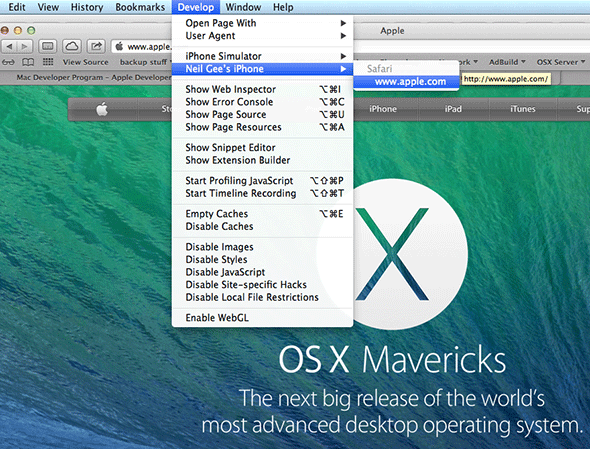
- Enable ‘Developer’ tools – Safari >Preferences > Advanced > Show Develop menu in Menubar
- Go to the Develop Menu and select your iPhone and inspectable page
Using WebKit Tools
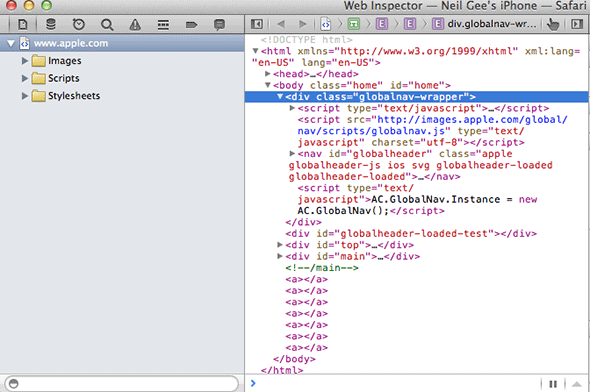
Once you choose the page to inspect, up come the tools and making selections will also highlight the code on the actual device ready to be manipulated.
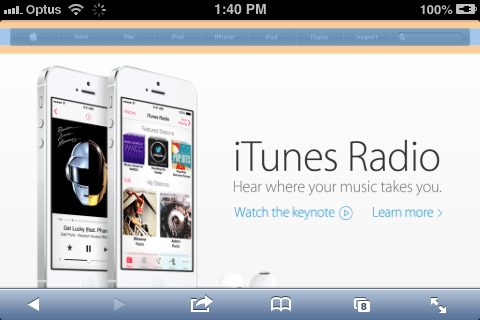
Using the iOS Simulator
You can also do the same things with the iOS simulator
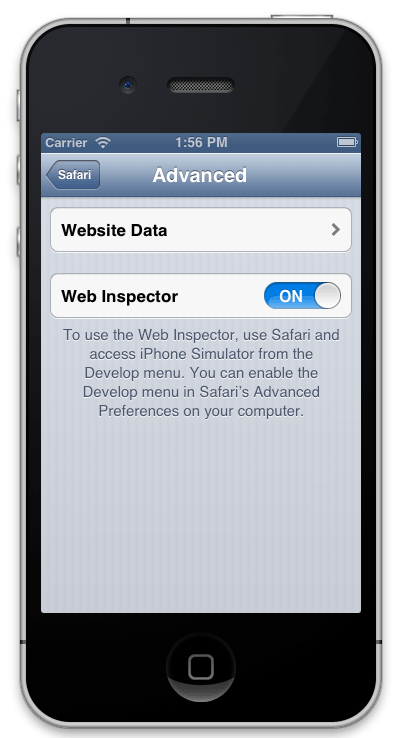
- Install Xcode
- Launch iOS Simulator – Xcode > Open Developer Tool > IOS Simulator
- In the simulator, go Settings > Safari >Advanced > Web Inspector > On
- Launch a page in mobile Safari
- Inspect on desktop Safari

With iOS Simulator you can also swap devices and inspect in those too…
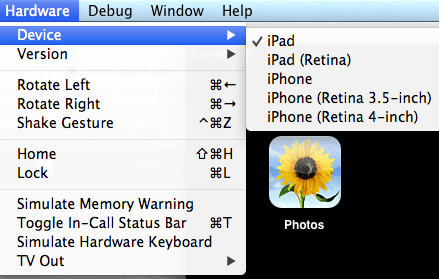

ipad simulator