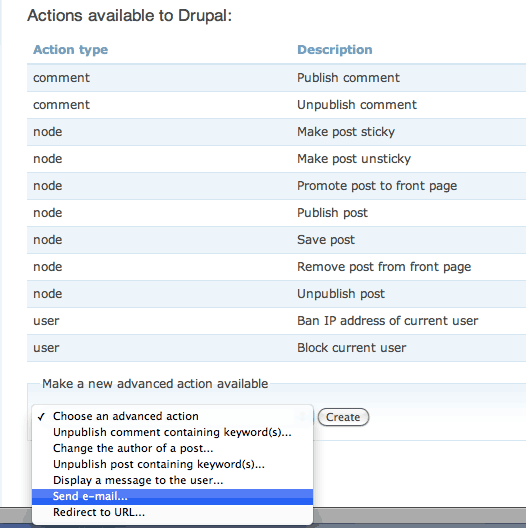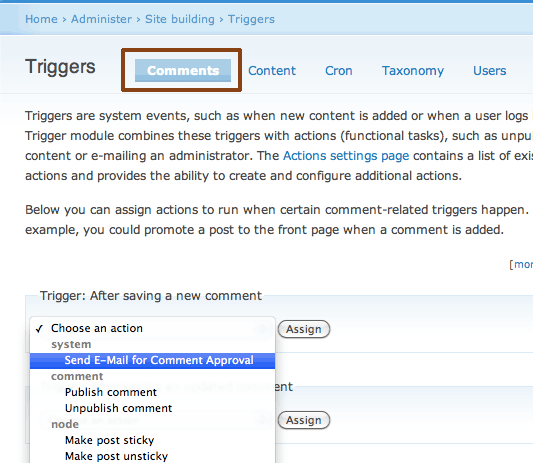For new comments made by users in Drupal by default the only way to approve or delete new comments for moderation in is to log on and check on to the site directly. New comments are not alerted to an authenticated user.
By setting up an action and trigger when a new comment is posted you can notify a particular user account email address with a link to the comment queue so you can decide if it is approved or deleted.
Make sure the Triggers module is loaded.
Go to – Administer > Site configuration > Actions
Create a new Send e-mail action
- create-action-email-drupal
Create and configure the action and fill out the email address that you want to receive the comment notifications on
- configure-action-email-drupal
Go to – Administer > Site building > Triggers
Click on the Comments tab, for “Trigger: After saving a new comment” select the action you previously created and assign it to it.
Leave a comment and test it out.