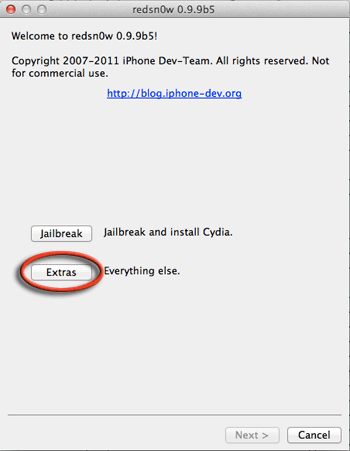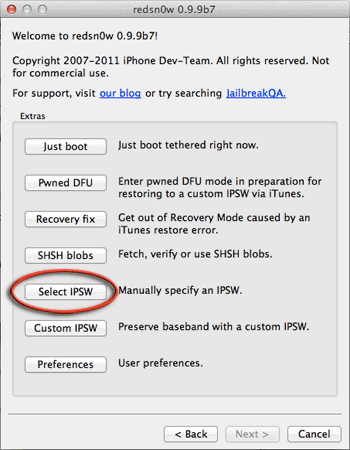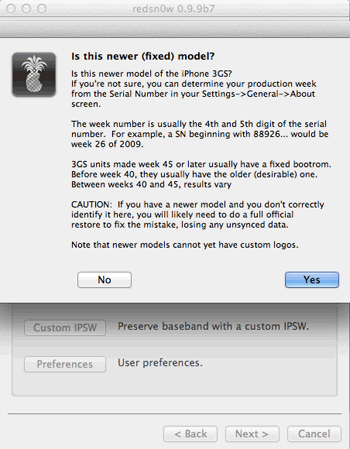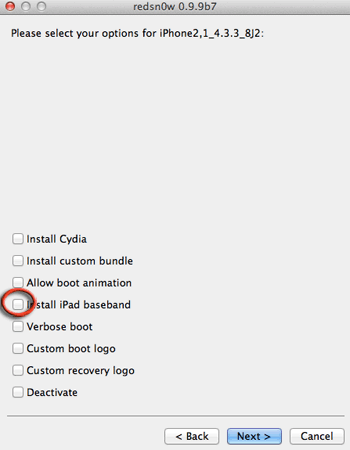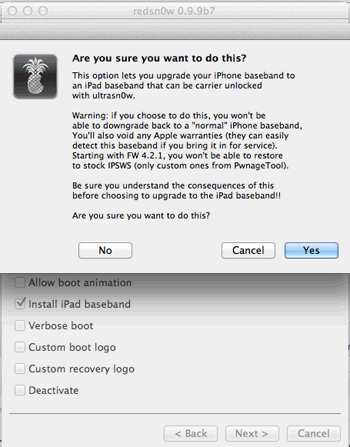Only for 3GS users with 6.15.00 bb or those that want 6.15.00 and know about potential loss of GPS. Very Important that you have old boot rom – new boot rom may/will likely kill the GPS functionality on the iPhone.
If you accidentally tried to upgrade your iphone 3GS to iOS5 through stock official IPSW through iTunes on an already jailbroken iPhone with a baseband of 06.15.00 things are not going to be smooth in terms of service and reception and may require a ‘re-flash’ aka a re-install 0f the 06.15.00 baseband.
The baseband may be inconsistent and lose signal or carrier and your iPhone may be caught in a recovery loop in iTunes.
Process
So what you will need:
iOS & redsn0w Downloads
Get the latest Redsn0w — Mac OSX or Windows
Get your iOS IPSW firmware file
– update iTunes
Flashing The Baseband
– Launch redsnow – click ‘extras’
– click ‘Select IPSW’ – navigate to the downloaded IPSW from above (hear it is iOS 5.1) – ‘iPhone2,1_5.1_9B176_Restore.ipsw’ – OK
– answer the model boot-room question – if you don’t know follow the boot rom guide here
– click ‘back’ click ‘jailbreak’
– click ‘install ipad baseband’
Read the warning – follow redsn0w instructions to get to DFU mode and do not interrupt the process.
After it has flashed – you can use the same method above and use the ‘Install Cydia’ option and then when the iphone reboots install ultrasn0w.