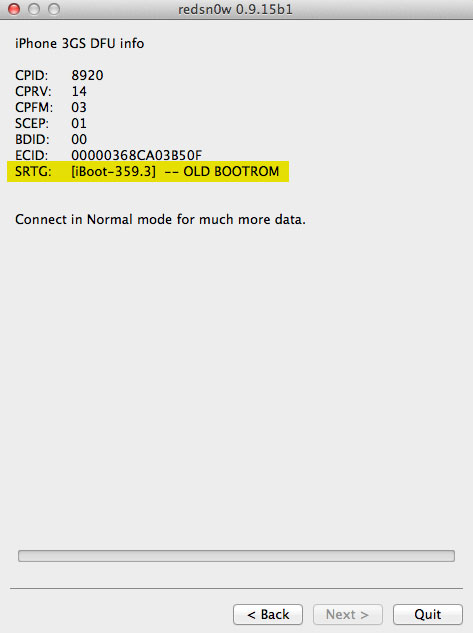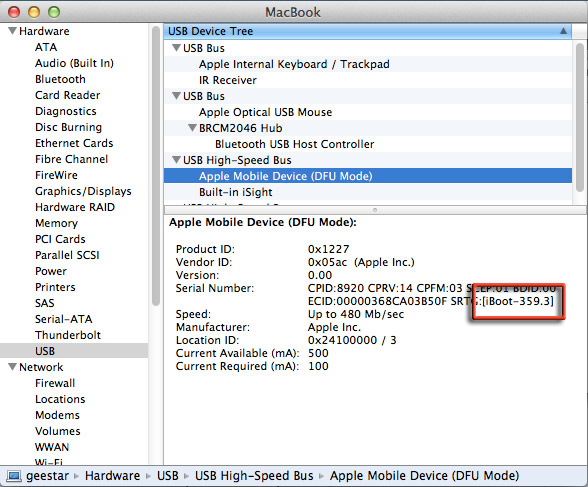Finding Out via the Serial No. – Partially Accurate
You can find out if your iPhone 3GS is old boot rom by the 4th and 5th numbers in the serial number being below 40. How you get the serial number is on the iPhone:
Settings > General > About > Serial Number
However the above rule is not 100% accurate – there is debate that some users have the number below 40 but are on new boot rom and vice versa. Also if you are between 40 – 45 then the results vary.
Finding Out via redsn0w – Fully Accurate
To be 100% on this issue there is another way, but before you do it you need redsnow to get you into and out of DFU mode which you need to put your iPhone into, download the latest redsnow.
Get the latest Redsn0w — Mac OSX or Windows
Launch Redsn0w – Extras > Even more > Identity
Connect the iPhone and turn it off, and you will need to get into DFU mode.
Follow the instructions to get into Pwned DFU mode – then check the identity
If the iBoot version is 359.3 you have old boot rom. If it is version 359.3.2 or above you have new boot rom.
To get out of Pwned DFU mode hold the home and power buttons simultaneously until the Apple logo appears (up to 30 secs).
Finding out via Apple System Profiler or Windows Device Manager
– Connect the iPhone3GS to the computer
– Turn it off
– Launch iTunes
– Put the iPhone into DFU mode –
- turn iPhone off
- 2 seconds holding the power button
- 10 seconds holding the power/home key simultaneously
- release power only hold home for another 10 seconds – (should see a white screen flash – couple more seconds after that)
– iPhone should have a black screen
– Do not restore via iTunes at any time – especially if you are already jailbroken
Mac Users launch Applications/Utilities/System Profiler
Go to USB > Apple Mobile Device (DFU mode) and in the Serial Number at the end should be:
[iBoot-359.3]
Windows Users > My Computer (right click) > Properties > Device Manager > USB > Apple Mobile Device USB Driver > (right click) Properties> Details > Device Instance ID and is old boot rom if it is:
[iBoot-359.3]
If the iBoot version is 359.3.2 or above you have new boot rom.
Get Out of DFU Mode
To get out of Pwned DFU mode hold the home and power buttons simultaneously until the Apple logo appears.
If you have the old boot rom you know you can safely flash your basedband to ipad baseband without loss of GPS functionality.