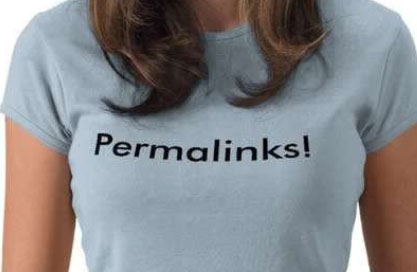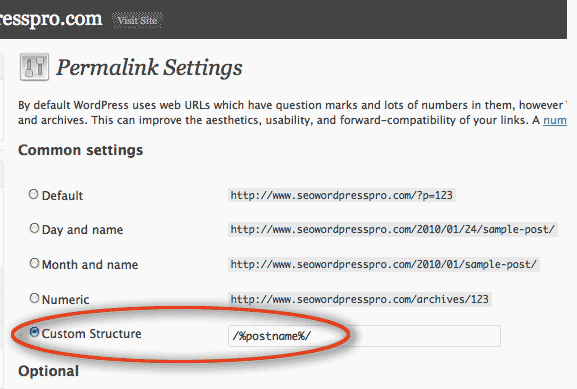What are Permalinks in WordPress? How to you change them to be Search Engine Friendly?
After you have made your blog visible to the world the next thing to do (or actually preferably before!) is to change the permalink structure in WordPress.
Universal WordPress URL Setting
Permalink is short for Permanent Links and this is a typical URL like http://www.coolestguyplanent.net/importantkeyword/index.html – this is great and all that and search engines can find and index these pages and the words used in the link which will have a bearing on search results displayed.
Out of the box WordPress does not confirm to this protocol, rather it takes a dynamic style URL which is indicated by the use of a ?, this is because of nature of the backend which supports dynamic driven web pages from databases and is more like:
http://coolestguidesontheplanet.com/?p=123
This does not display any directory nor post or page titles in the URL so therefore isn’t ideal for search engines. This is unfortunately the default behaviour of WordPress.
You do have an option to change the format, in your WordPress backend go to the Settings tab and then Permalinks option – click Custom Structure and either enter:
/%Category%/%postname%/
or
/%postname%/
This will then change your URLs to:
http://www.coolestguyplanent.net/category/postname/
or
http://www.coolestguyplanent.net/postname/
My personal preference is to go with just /%postname%/
If you prefer not to use a custom structure at the very least change it from the default to the 2nd option in the list which is the day and name, here your URL will include and year month and date and post title all in the URL, at least you get to use your page/post title which maybe the words you are using to target results.
Individual WordPress URL Setting
One other area to change the URL of each post is in the post page itself next to the Permalink is an edit button which you can manually set the URL , this is great as if your post title is too long you can shorten the permalink or change it entirely.