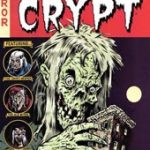This tutorial will require a mysql database and a web development environment using mysql, apache and php and a simple text editor. The tutorial takes you through establishing a mysql connection using php on a web page, connecting to a mysql table and retrieving the results and displaying them back on the web page. This tutorial …
Read More
Installing Homebrew on OS X El Capitan 10.11, Package Manager for Unix Apps
The easiest way to install various Unix tools and open source software onto Mac OS X is via a package manager, unfortunately OS X doesn’t come with one, but fortunately there are some good folks that care. They come in the form of Homebrew. Homebrew isn’t the only option, also available is MacPorts and Fink …
Read More
Install mcrypt for php on Mac OSX 10.11 El Capitan for a Development Server
mcrypt is a file encryption method using secure techniques to exchange data. It is required for some web apps for example Magento, the shopping cart software or a php framework like Laravel. This tutorial has been tested in OSX 10.11El Capitan . This guide is really for users with the version of PHP that shipped with …
Read More
Is Your Mac Good Enough to run the El Capitan?
Apple will release their new operating system named OS X 10.11 El Capitan between September-November 2015. The name El Capitan is another landmark name based on famous California landmarks. At this stage of the game the new OSX will run on pretty much the same machines as both its predecessors OSX 10.10Yosemite and OSX 10.9 Mavericks. You’ll …
Read More
How to Install GruntJS on OSX 10.10 Yosemite
To install Grunt.js on OSX 10.10 Yosemite you first need to have already installed node.js and npm, which can be done easily with a point and click install. Grunt has to be installed globally and then locally to separate projects, the global install is the grunt-cli which has to be installed as a root/admin user and …
Read More
Installing Homebrew on OS X Yosemite 10.10, Package Manager for Unix Apps
The easiest way to install various Unix tools and open source software onto Mac OS X is via a package manager, unfortunately OS X doesn’t come with one, but fortunately there are some good folks that care. They come in the form of Homebrew. Homebrew isn’t the only option, also available is MacPorts and Fink …
Read More
Make a passwordless SSH Connection between OSX 10.10 Yosemite and Linux Server
This guide goes through setting up secure passwordless SSH connection between a local OSX workstation and a remote server also running a Linux variant. The process requires generating a public and private key on the local computer and then adding the public key to the remote servers authorised list. What is great about this is …
Read More
Forbidden 403, You don’t have permission to access /~username/ on this server
OS X 10.10 / 10.9 Sites Folder Sharing Not Working If your user personal web sharing is not working for a user but is OK at the other document root localhost level, the issue may be a configuration file for the user. The higher document root level of http://localhost/ displays “It Works” but when going to …
Read More