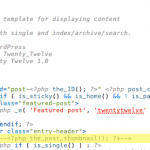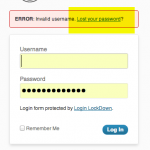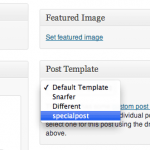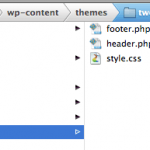Twenty Twelve WordPress Theme sets a big old ‘Featured Image’ on top of the post content if the featured image is set in a post. To remove the Featured Image from this area but keep it intact for excerpts where it shows elsewhere you need to hack it in CSS or edit the content.php file, …
Read More
Creating a Genesis Child Theme from Scratch of the Genesis Framework in WordPress
How to create a Genesis child theme from scratch from the Genesis Framework that looks like the parent theme, using HTML5 , footer widgets, custom backgrounds and enable the viewport setting that allows for responsive design on tablet/mobile devices. Install Genesis Framework First grab the Genesis framework and upload the theme into WordPress via the …
Read More
Making Custom Social Media Images for Share Links in WordPress
There are many Social Media Share link plugins for WordPress that do a great job, but not many that allow you to use a custom image that you may have designed for Facebook, Twitter or Google to use with the sharing link of the post or page, instead you are stuck with the default ones. …
Read More
Remove the WordPress Reset Lost Password Link on Login Page
To remove the reset ‘Lost Your Password‘ link and function on the WordPress login page you need to add a function to your themes functions.php file and add in some CSS. The reason why both are needed as the forgot ‘Lost Your Password‘ link appears in 2 areas as a link in the bottom of the dialog box …
Read More
Secure the WP Admin Folder in WordPress Using htaccess
To protect your WordPress wp-admin folder from everyone else apart from you, you can add a htaccess file in the /wp-admin folder to allow only access from your IP address and everyone else will be denied and receive a ‘Page Not Found‘ 404 error. This ensures no-one can even get to the login screen which …
Read More
Add HTML [br] break tag to a Widget Title in WordPress
By default you can’t add HTML to a Widget Title in WordPress, such as a break tag <br>, you can get around this by adding a filter to allow shortcode to the title area…. In functions.php file in your child theme add: add_filter(‘widget_title’, ‘do_shortcode’); add_shortcode(‘br’, ‘ng_shortcode_breaktag’); function ng_shortcode_break( $attr ){ return ‘<br />’; } Now …
Read More
How to Create Custom WordPress Template Posts, Pages, Headers, Footers and Sidebars
How to create new WordPress templates for your theme including posts, pages, headers, footers and sidebars. To change the WordPress home page edit the index.php in the main theme if using a child theme, just copy and then edit the file in your child theme folder alternatively you can create/edit front-page.php – this will take priority over the index.php To make a …
Read More
Making Full Width Headers and Footers in WordPress Twenty Twelve Theme
How to create a full width header and footer in WordPress’s responsive Twenty Twelve theme. Example Site. Create a Child Theme First up you should really create and work from a Child Theme Make Header and Footer Copies to Child Theme Copy your header.php and footer.php files from twentytwelve to your twentytwelvechild theme folder. Your …
Read More