If you have changed your admin or standard password on macOS, you may also want to change your Keychain Access password so they both are the same, here’s how you do that. But beware if you don’t know your old password you have to create a new keychain.
Create new Keychain Access
If you have changed your password and don’t know your old one you’ll need to create a new Keychain Access.
Launch Keychain Access from Application/Utilities
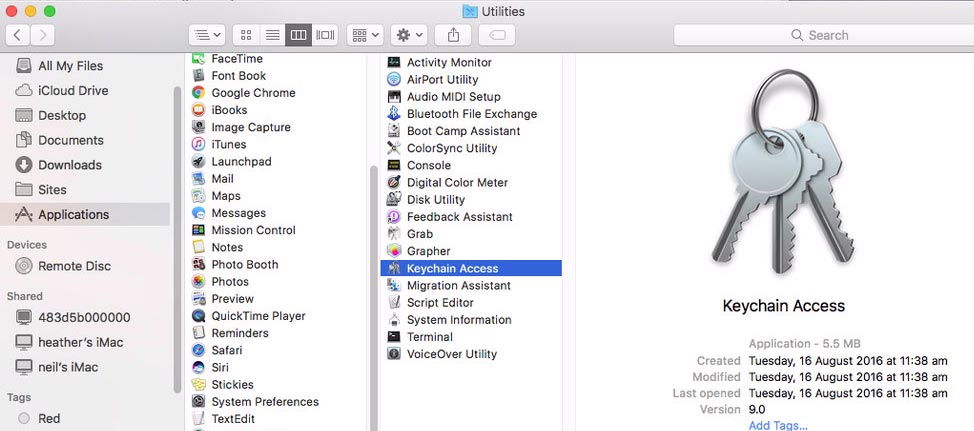
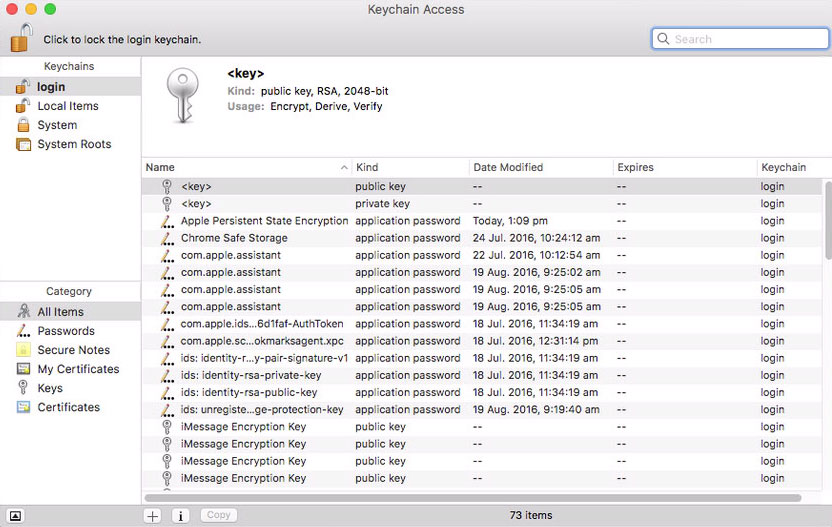
From here go to the Keychain Access menu and choose preferences…
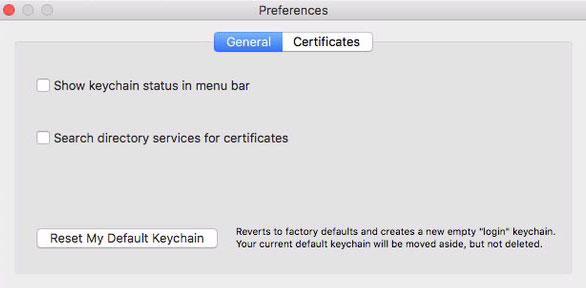
Click on Reset My Default Keychain…

Then enter you login password to authenticate, then quit Keychain Access and it is complete, it’s best to restart the machine to take full effect.
Update Keychain Access Password
If you do know your old login password however you can just change it without creating a new Keychain.
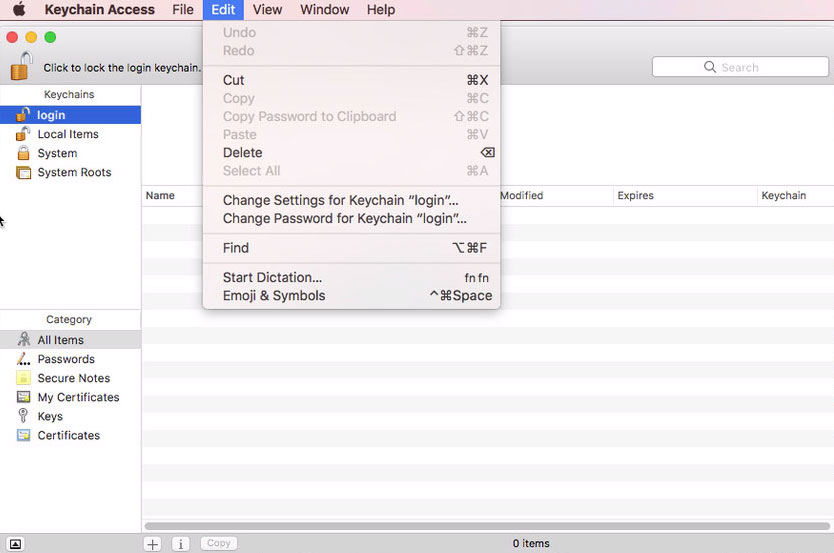
Just change it via the ‘Change Password…’ command under the Keychain Edit Menu.