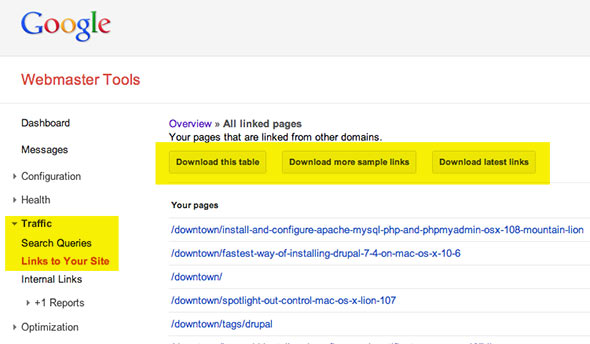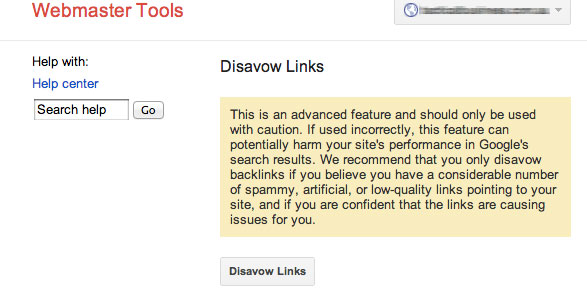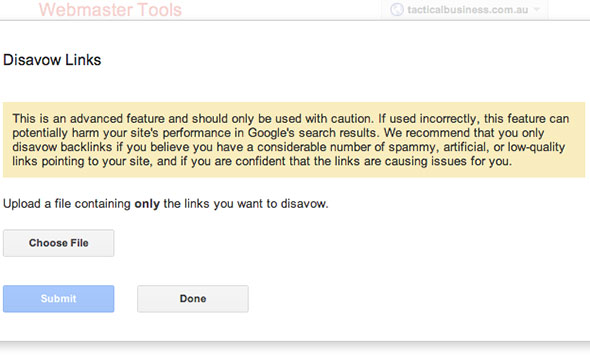Google has brought out a new tool for webmasters to fix dodgy incoming paid spam blog links into their site – called the Disavow tool. In its ongoing battle against spam and paid links Google is giving a website owner a 2nd chance if they have been doing naughty things with links.
What are naughty things with incoming links?
Well the biggest SEO black hat practice is paying for incoming links, it is a big no no in Google eyes, a lot of site owners do it and with a big budget they can manipulate the search engines by paying for links with the exact anchor text keyword phrase required to get their site to rank higher in the search index.
They do this through blog farms mostly, these blog farms can be presented as semi-pro SEO outfits, there to rank your site higher in the index for certain terms. The smart blog farm owners grow the farm in harmonious content so if you have an IT website the blog farm owner will place some links in their relevant IT blog farm area and therefore the link back to your site is thematic and considered relevant. This sort of practice if done well is more likely to fly longer under the radar.
The less successful blog farm owner puts the links anywhere, so for example from dog kennel and acne zit sites to your IT site – this doesn’t carry any SEO weight as it not deemed similar content and also you are more likely to get caught as it is glaringly obvious that it is not a natural connection between the 2 sites. A lot of blog farm owners now do not reveal their sources where the links are place but this is easily tracked by a number of online tools that can report on where a sites incoming links are coming from.
You can check your links and download them from Google WebMaster Tools > Traffic > Links to Your Site
How do you know if you’ve been caught?
If you have been paying for links or you have engaged an SEO outfit to get you to rank higher in the search index for certain keyword phrases then you need to consider that you might get a slap from Google. You find out via a message that says “unnatural links” “pointing to your site” this is prominently displayed in Google WebMaster Tools for your website and if you have configured the Tools you will even receive an email about it, so very importantly you need to make sure you can access this tool and that it has your email address associated with any warnings.
Get rid of the links best you can for the ones which you have no control then use the disavow links tool at https://www.google.com/webmasters/tools/disavow-links-main.
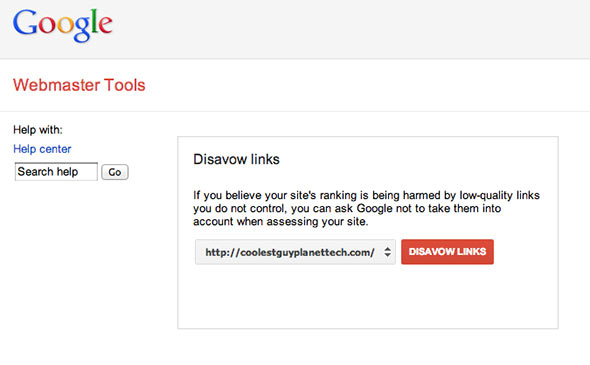 Select your website from the dropdown
Select your website from the dropdown
Ok the warning by selecting ‘Disavow Links’
This is where you upload a plain text file that needs to include the incoming link URLs that you want Google to ignore for your site, the format of the file needs to be 1 url per line, you can include comments but they need to be commented by starting the line with a hash/pound sign ‘#’.
Upload the file and let the review process take place which can take weeks if you did receive a notice you have to also request the review via the Webmaster Tools