Sometimes Google will make an announcement of an algorithm rollout or change via a cryptic comment from Matt Cutts on Twitter, on his blog or via the Google Blog for Webmasters. This has been true of recent Hummingbird, Penguin or Panda algorithm updates, but what about when there is no announcement and your search traffic increases suddenly or frustratingly drops.
Silent algorithm updates are rolled out daily based on what Google thinks will satisfy the searcher quicker, delivering the right result faster will keep the punter happy and with so much content being published the goal posts are always on the move.
Here we look at what tools you need to use to analyse sudden changes in your sites overall search traffic and then get more granular with keywords and actual pages.
Analyse Analytics
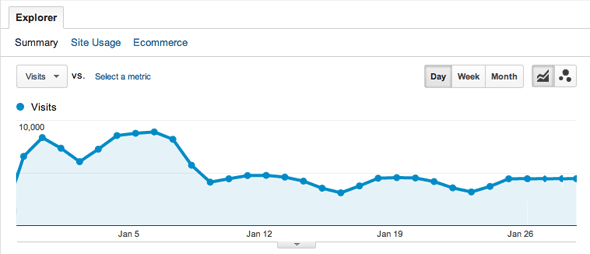
The first thing you notice is that your traffic has incresaed or dropped is via Google Analytics, check in the Acquistion section down the left and go to All Traffic so see a summary of your traffic. If the change is gradual then it can be explained that the content is not being updated or is just losing out to the competition however if this is an overnight sudden decrease then you are virtually guaranteed it is a algorithm change in the search results.
Make a Comparison
All web traffic peaks and troughs and you will know which pattern your site has, the busy and low periods, in Google Analytics make a comparison of your traffic over a period of time, say a week or month to see clearly if there has been an upswing or downswing. Still in the Acquistion section of all traffic put some comparison dates into the compare dates field.
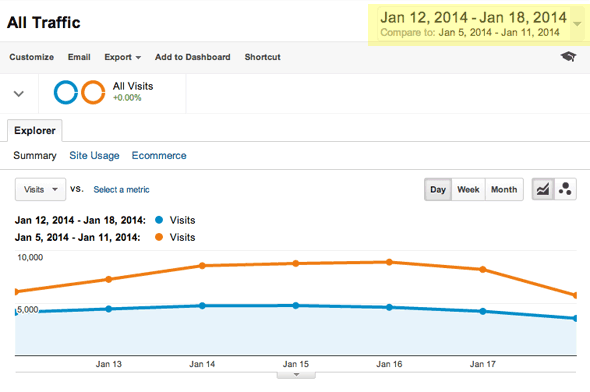
Compare Periods of Time
With the dates compared scroll down to see the numbers on your search traffic
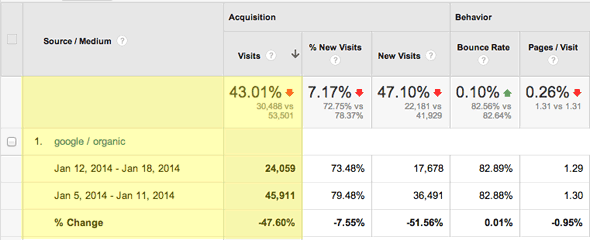
Search Traffic Swings
Here you will truly see the numbers, make more date comparisons, say a wider period to make sure it’s not an annual type of increase/decrease. Great news if you have a natural increase but not so good news if you have a decrease.
Things to Check in GoogleLand for a Decrease in Traffic
Disavow Tool
First thing to do is to make sure you are receiving any messages from Google WebMaster Tools about your site as you may get a notice about spammy behaviour such as bad links. If spammy links have been pushing your results up the page and are then recognised as spammy links by Google than that advantage is kicked into touch and back down the page you go.
If this is the case then you can disassociate yourself from the links using the Google disavow tool. But what if you have no dodgy links!
First Impressions
Another way to verify if your pages are not being displayed in the search results as much as they use to be is to compare your impressions (times your pages are displayed in the search results) over time. Get to this in Webmaster Tools, Search Traffic > Search Queries
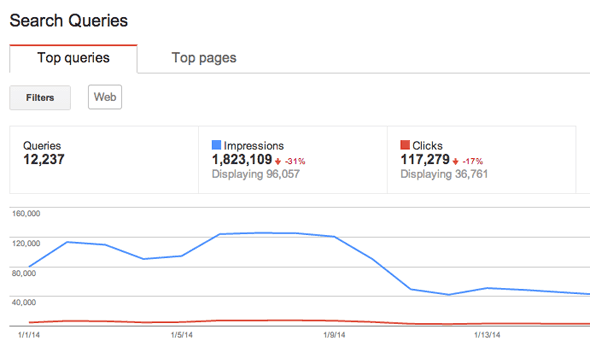
Impressions over time
With this metric you can’t compare dates but can see the pattern over time, and if the same impressions pattern matches your analytics then you can clearly see that your content has been demoted in Googles eyes but which bit of content has been affected.
Digging Deeper into the Content
Time to swap back to Google Anayltics to see more accurately what content has changed in the search results including keywords and particular pages.
Back in Acquistion > All Traffic, in the Primary Dimension field choose Keywords, here you can see the amount of visits to your site based on keywords and with the date comparison still set from earlier you can analyse which keywords are affected.
The (not set) and (not provided) will typically be the largest and these are the ones that Google hides from you if a searcher is logged into their Google Account at the time of searching. However this data is shared with Adwords users (so much for privacy!). Go past these to see the other data, what there is of it.
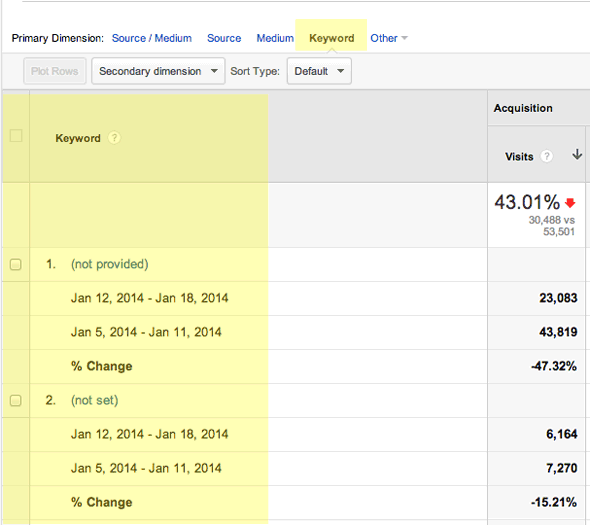
Keyword Effectiveness
A better comparison to make is the actual web page which will show you which pages are better or worse off, the selection of this is under the Other dropdown and called Landing Page, select this to see the comparisons of pages.
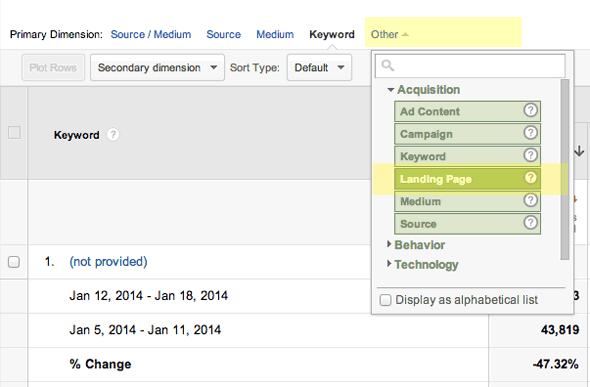
Landing Page Comparisons
Armed with this data you can establish which keywords or pages have dropped in the results, research which pages are doing well, it could well be a case of onsite SEO needs tweaking or the other pages are getting some high quality backlinks.
Or if the playing field seems to be even then it may be the result of an unpublished Google algorithm change in which case you are just at the mercy of the big G.
A good resource or heads up in Googles daily behaviour is mozcast which gives a forecast in temperature, the higher the temp. the more turbulent the changes in the SERPS are.