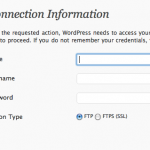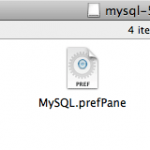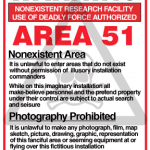When creating a WordPress set up on OSX using the regular personal file sharing framework that OS X provides, the files are shared from the ~/Username/Sites directory. On an initial set up, the ownership of these files is set to the current logged in user whereas WordPress would prefer a different owner of the files. …
Read More
Import a mysql database into OS X 10.8 via Terminal
Import a mysql database into OS X 10.8 I have found that phpmydmin on the Mac has issues with the max upload file size limit and changing the value in php.ini doesn’t always do the trick. Since mysql is already installed a quick trip to the terminal will sort this out. Create the database if …
Read More
Secure Remote SSH Connection with no passwords OSX 10.7 and Linux
How to generate public and private keys for SSH on Mac OS X 10.7 and then share that public key no so password is prompted for a secure connection with a remote computer. OSX 10.9 Mavericks SSH Connection guide is here. First thing that you need to do is to create a directory that will …
Read More
Script an FTP connection to login and download your cPanel backup
To create a script that can automatically log in to your website and download a cPanel backup, a couple of things need to be done on the OS X client computer. Its worth remembering that a backup on a website still really needs a copy off it. First, if you need to, see an earlier …
Read More
Install and configure Apache, MySQL & PHP on OS X Lion 10.7 and 10.6
How to install and configure Apache, MySQL and PHP on Mac OS X 10.7 Lion and OS X 10.6 Snow Leopard. OSX 10.8 Mountain Lion Version OSX 10.9 Mavericks Version Apache and PHP already come preloaded in OS X 10.7 Lion and 10.6 Snow Leopard, the versions on 10.7 Lion are PHP 5.3.6 and Apache 2.2.20, these 2 pieces …
Read More
Redirecting HTTP to HTTPS on OS X 10.6 Server Snow Leopard
You should be able to redirect HTTP to HTTPS using Server Admin and the Aliases and Redirect options in the Web Service for the site in question, have your initial web site set up to share over Port 80, duplicate it using the duplicate option, on the duplicate option switch the port number to 443 …
Read More
Open Directory Replica Fails to Replicate, OS X Server
There are a few gotchas when trying to set up an Open Directory Replica from an Open Directory Master on OS X Server 10.6 Snow Leopard. 1) DNS – First thing is that DNS has to be set up perfectly so you get forward and reverse look ups that match the FQDN and the …
Read More
Cisco Error 51: Unable to communicate with the VPN subsystem, Mac OSX 10.7, 10.6
Cisco Error 51: Unable to communicate with the VPN subsystem on Mac OS X This is a nice little frustrating error message that displays on launch of the Cisco VPN client application for OS X in either 10.7 or 10.6. There are a couple of solutions to be found online, the first one is …
Read More