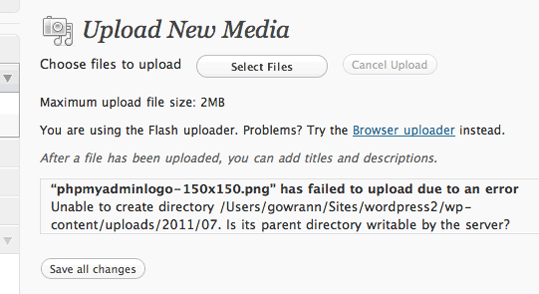When creating a WordPress set up on OSX using the regular personal file sharing framework that OS X provides, the files are shared from the ~/Username/Sites directory. On an initial set up, the ownership of these files is set to the current logged in user whereas WordPress would prefer a different owner of the files.
WordPress will function out of the box ok until you need to upgrade WordPress itself or plugins at which point it will complain about server connections, and when you try and add new images via the media library it will error on permissions and fail to upload.
The user permissions and ownership need to be changed, setting the commands below to the directory that contains the WordPress installation will fix both issues, the first command changes the ownership recursively to _www and the second one gives write permssions so WordPress and you can changes files in the directories:
sudo chown -R _www ~/Sites/wordpressinstalldirectory sudo chmod -R g+w ~/Sites/wordpressinstalldirectory