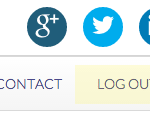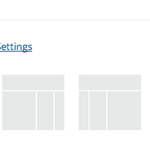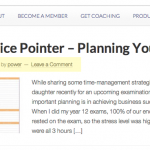By default you can’t write to Windows NTFS hard disk and USB drives as they appear as read only on the Desktop’s of OS X 10.9 users workstations – which is a bit of a pain in the ass! You can write to these disks with a few installs and tweaks in the Terminal, which will …
Read More
Creating Audio MP3 Playlists in WordPress with inbuilt MediaElement
With the release of WordPress 3.9 comes the in-built functionality to use Audio Playlists which is pretty cool. These Audio files have to be local to the WordPress installation unfortunately you can’t file remote at this stage such as in Amazon S3. You upload MP3s via the Add Media option in the WordPress Media Library …
Read More
Adding a Site Login/Logout Link to an existing Menu in WordPress
You can tack on the end of an existing WordPress menu the login/logout link. The WordPress menu must be registered and have a theme location, this will not work with custom menus. This needs to be added to your theme functions.php file function add_login_logout_link( $items, $args ) { if( $args->theme_location == ‘primary’ ) { $loginoutlink …
Read More
Using Slick Responsive Navigation Mobile Menus on Genesis Child Theme
Read More
Add Custom Taxonomy Terms to Custom Post Type in Genesis Theme WordPress
To add in custom taxonomy terms into custom post types in Genesis WordPress theme you need to create a function with a conditional that equals the custom post type then set the post meta using shortcode which includes the taxonomy terms, then apply a filter to the result to the genesis_post_meta function in your functions.php file. You can choose to have the custom …
Read More
Import / Export a mysql database on the command line
To export a mysql database (as a dump) from the command line run: mysqldump database_name > database_exportname.sql To import a mysql database dump into a database: mysql database_name < database_exportname.sql To export all databases into a dump: mysqldump –all-databases > all_databases_export.sql To import one of these mysql databases from the dump into a database: mysql –one-database database_name < all_databases_export.sql
Force a Custom Post Type To a Certain Layout in Genesis Theme in WordPress
You can force a certain custom post type in a Genesis WordPress theme to have a certain page layout applied to it. You can add a function and filter to your functions.php file in your WordPress theme. This will save having to manually go through and resave the layout settings in WP dashboard at the …
Read More
Remove Post Info and Post Meta from Custom Post Types in Genesis Theme in WordPress
After creating custom post types in WordPress on a Genesis theme by default the post info is displayed which contains the post author, post date and comments info and the post meta is also displayed which contains the category and tag values. You may want to have these values removed for your custom post types …
Read More