This process upgrades your iOS jailbroken device to iOS 7.0.6
If you need your baseband preserved because you are on locked iphones and need the baseband to unlock with ultrasn0w then stay away from this and wait until the next version of redsn0w is released.
For this jailbreak you will need to upgrade your jailbroken iPhone to iOS7.0.6 via iTunes the regular way and then re-jailbreak your iOS device using evasi0n7
This will only work on devices already on iOS 7.0, 7.0.1, 7.0.2, 7.0.3, 7.0.4, 7.0.5, 7.0.6
This will work on:
- iPhone 4
- iPhone 4S
- iPhone 5
- iphone 5C
- iphone 5s
- iPod Touch 5th Gen
- iPad 2 & 3 & 4
Download Evasi0n
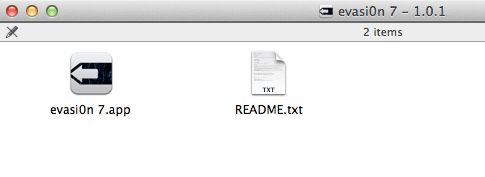
Pre-Upgrade Tasks – Back Up
– Connect device via USB to computer
– Disable lock passcode on iOS device
– In iTunes select the device and then do a ‘Back Up Now’
Upgrade to iOS 7.0.6 by Restore iPhone…
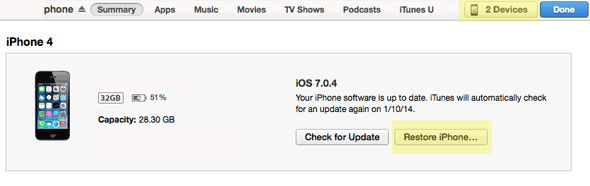
Connect your iOS device to iTunes, choose the device under the devices and upgrade to the latest version via a restore.
Restore if Upgrade Fails
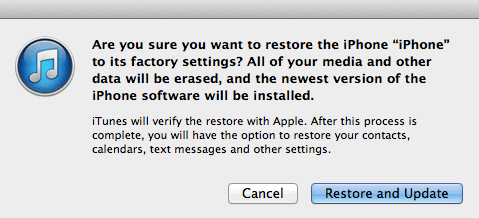 If you tried the upgrade button and the process fails – you will be offered a restore – which will restore the iphone to factory settings but at the latest iOS – this will more than likely happen on a previously jailbroken iPhone. Click on restore and update. Then you will be prompted to restore the last data back up.
If you tried the upgrade button and the process fails – you will be offered a restore – which will restore the iphone to factory settings but at the latest iOS – this will more than likely happen on a previously jailbroken iPhone. Click on restore and update. Then you will be prompted to restore the last data back up.
The process completes in iTunes, now just finish the iPhone set-up on the actual device as below:
Launch evasi0n
If you are a OSX user on 10.9control click/right click open to get around the Gatekeeper security issue.
If your iOS level is too low – you will be told.
Otherwise – click on the jailbreak button:
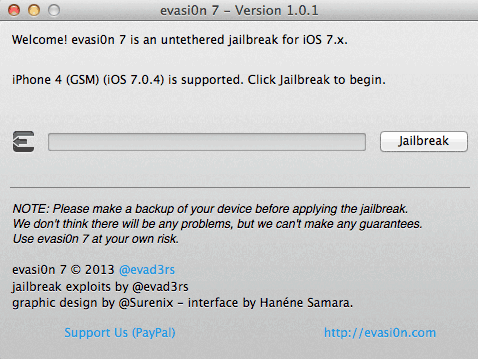
During the process you will be prompted by evasi0n to interact with the iPhone
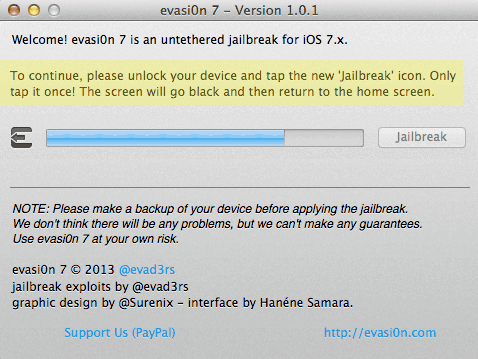
Find the Jailbreak app and click it
This will complete the jailbreak process.
Cydia
Now messages will appear on the iPhone that relate to Cydia and setting up Cydia – let this run and clean up and reboot.
Cydia version 1.1.9 will now appear as an app on the iPhone springboard, launch it and let it prepare the file system – this can take a while. After it finishes launch Cydia and upgrade any packages including an evasi0n upgrade that allows an untethered boot – then reboot the device when prompted.
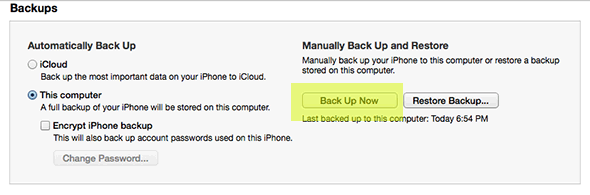
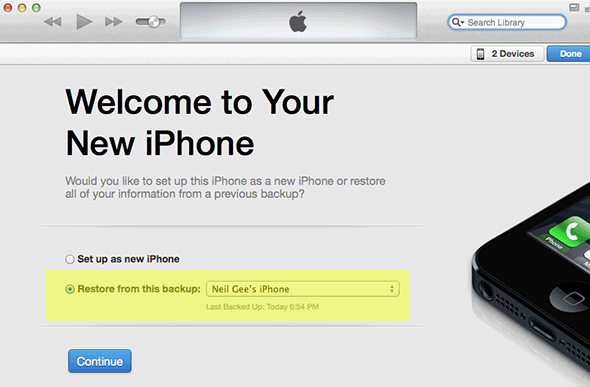
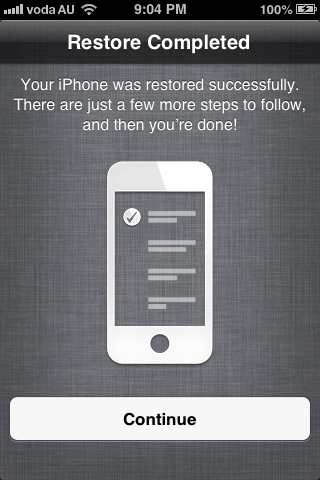
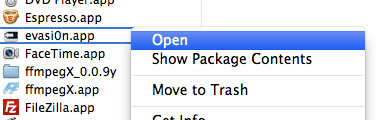
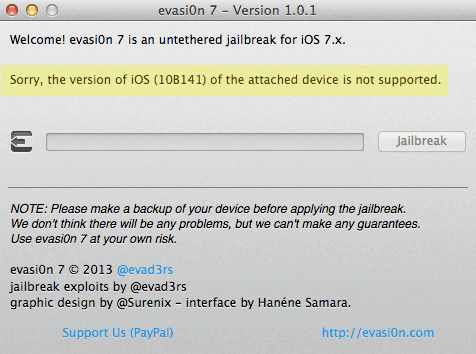
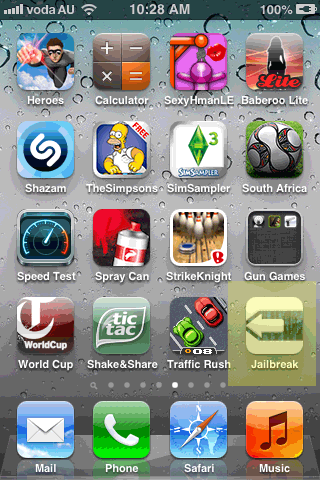
I’m jailbroken on 6.1 and want to update to 7.0.4. (iPhone 5 AT&T) My last two attempts to update from a jailbreak iOS 5 to 6 resulted in bricked iPhones. Got the message “SIM not valid, insert SIM that came with your device or get one from your carrier” and could not recover from it. Even with AT&T trying three different SIM’s. Do you have a tut for this? Seems simple but I’m freaked about it happening again. Thanks