This process upgrades your iOS jailbroken device to iOS 6.1.2
If you need your baseband preserved because you are on locked iphones and need the baseband to unlock with ultrasn0w then stay away from this and wait until the next version of redsn0w.
For this jailbreak you will need to upgrade your jailbroken iPhone to iOS6.1.2 via iTunes the regular way and then re-jailbreak your iOS device using evasi0n version 1.4.
This will only work on iphones, ipads and ipod touch that are already on iOS 6 – iOS 6.1.2
This will work on:
- iPhone 3GS
- iPhone 4
- iPhone 4S
- iPhone 5
- iPod Touch 4th Gen
- iPod Touch 5th Gen
- iPad 2 & 3
Download Evasi0n
Pre-Upgrade Tasks – Back Up
– Connect device via USB to computer
– Back up device in iTunes
– Disable lock passcode on iOS device
Upgrade to iOS 6.1.2 by Restore iPhone…
Connect your iOS device to iTunes and upgrade to the lastest version via a restore.
Restore if Upgrade Fails
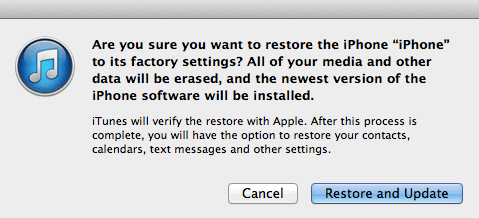 If you tried the upgrade button and the process fails – you will be offered a restore – which will restore the iphone to factory settings but at the latest iOS – this will more than likely happen on a previously jailbroken iPhone. Click on restore and update. Then you will be prompted to restore the last data back up.
If you tried the upgrade button and the process fails – you will be offered a restore – which will restore the iphone to factory settings but at the latest iOS – this will more than likely happen on a previously jailbroken iPhone. Click on restore and update. Then you will be prompted to restore the last data back up.
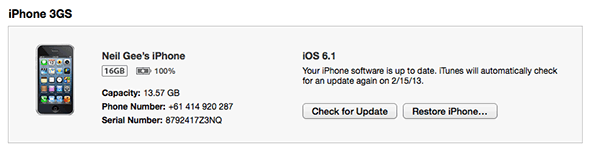 The process completes in iTunes, now just finish the iPhone set-up on the actual device as below:
The process completes in iTunes, now just finish the iPhone set-up on the actual device as below:
Launch evasi0n
If you are a OSX user on 10.8 control click/right click open to get around the Gatekeeper security issue.
If your iOS level is too low – you will be told.
Otherwise – click on the jailbreak button:
Let evasion carry on with the process on your device
During the process you will be prompted by evasi0n to interact with the iPhone
Find the Jailbreak app and click it
This will complete the jailbreak process.
Cydia
Now messages will appear on the iPhone that relate to Cydia and setting up Cydia – let this run and clean up and reboot.
Cydia version 1.1.8 will now appear as an app on the iPhone springboard, launch it and let it prepare the file system – this can take a while. After it finishes launch Cydia and upgrade any packages including an evasi0n upgrade that allows an untethered boot – then reboot the device when prompted.
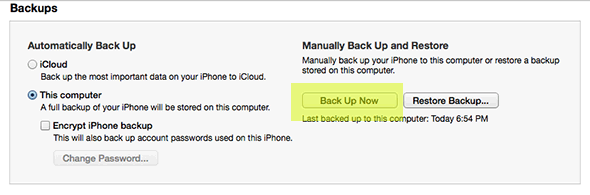
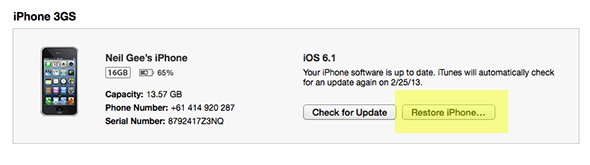
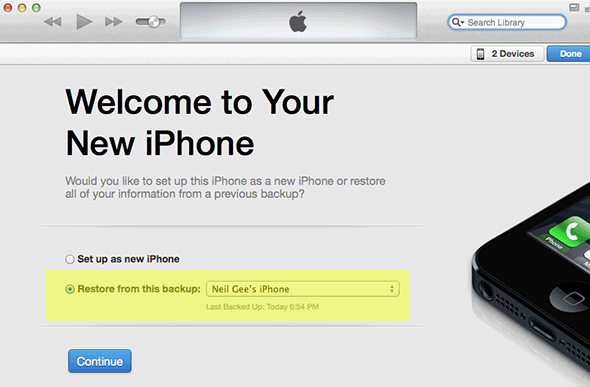
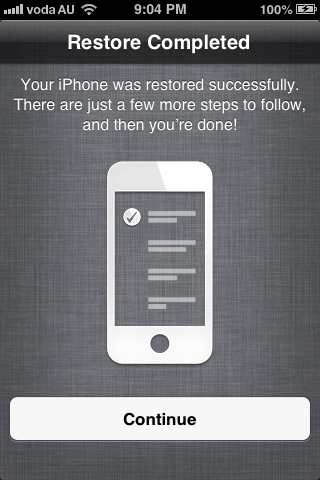
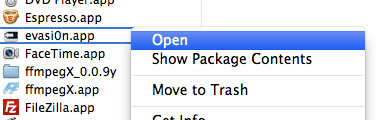
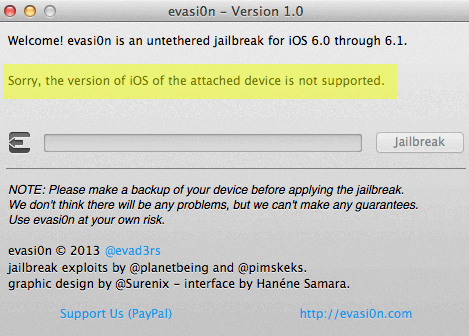
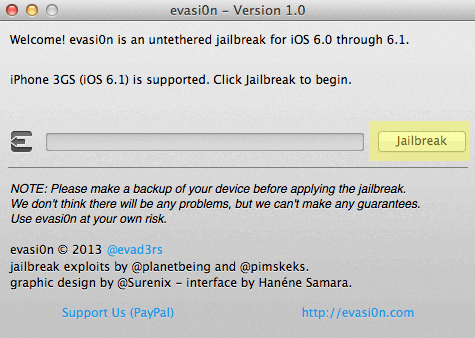
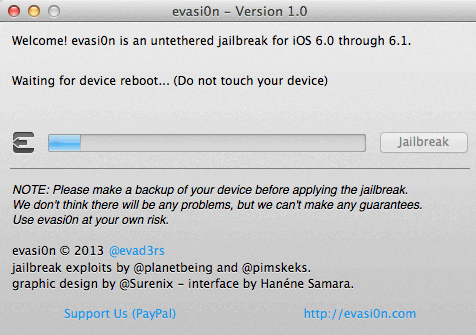
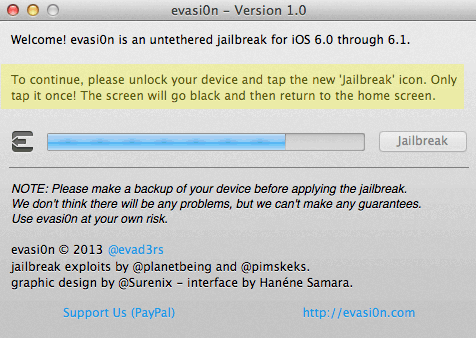
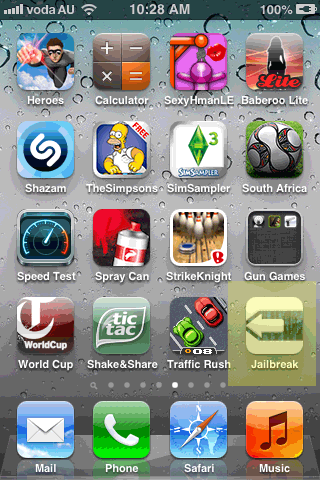
I think latest redsn0w allow to preserve base band and Ultrasn0w 1.2.8 for hactivation for i0s 6.1. Please could you confirm.
Comments from spiritjb.org.
“But there are certain limitations about ultrasn0w such as it will only
work with the older basebands such as 01.59.00 on iPhone 4 and 04.26.08,
05.11.07, 05.12.01, 05.13.04 and 06.15.00. So, if you have iPhone with
any of these basebands, you can simply restore to iOS 6.1 using Redsn0w
and Jailbreak using Evasi0n.”
in my experience redsn0w can’t yet work with the latest firmware for iOS 6.1
i tried updating to the latest firmware 6.1 with redsn0w to preserve baseband and it doesnt work – any idea when redsn0w will be updated? i cant find any info online and if it isn’t updated before a newer version of ios comes out we’ll miss out again
the best to know when redsn0w will be out is to follow musclenerd on twitter!
i upgrade my iphone3gs from ios4.1 to 6.1 now when i try to set it up by connecting to itunes on my pc it shows this message “we’re sorry,we’re unable to continue with your activation at this time.try again later or contact customer care”………….plz help me ……………..its already jailbroken
you need to restore the iphone and then the back up
do a full restore via iTunes
im on ios 5.1.1 ip4.. can i restore to ios 6.1.2? via this method?? thanks..im noob.. my device is factory unlocked..tnx
yes
Hi, my iPhone 3GS was jailbroken with ultrasnow at iOS 4.1, how can I upgrade to iOS 5,6 without loosing my baseband,pls help?
Hey, I’m just a guy who doesn’t like taking risks- If you do this method of jailbreaking, will the phone still be unlocked and will you be able to still call people?
if the phone is officially unlocked it will stay unlocked
I have a iPhone 3GS jailbroken on ultrasnow at iOS 4.1, pls how can I upgrade it without loosing my baseband?
not with this guide – this will upgrade baseband – if u want baseband preserved you have to wait for next redsn0w
Hello,
First of all Thanks a lot for amazing article..!! now i hv
Iphone 3gs(new bootroom) with 4.1 ios i have already updated and jailbreak it to
ios 5.0.1 using our redsnow article (one with install ipad baseband).. i used
it for couple of month… it works like charm…
now i need to update it with ios 6.1.2 but unfortunately right now redsnow is not supporting that.. i hv download the ipsw 6.1.2 through itunes and restore it with itunes. its install and update but my iphone and itunes says it cannot activating right now please contact support.
so for that i cannot use evation because evation also gives error that
your iphone is not activated. plz activate it first. Now can you just help me
what i hv to do for activating my iphone…!!!
Thanks And Regards
Akil Shaikh
sounds like your sim is locked to a particular carrier – this tut is for those on unlocked devices – u can unlock here – http://cutyoursim.com/index.php/iphone-remote-unlocking-service.html
thanks for quick reply… but my phone is unlocked… i hv already used different simcard with it… i already update my ios to 6.1.2 but after that itunes is not activating my iphone. so evasion also gives me error that activate your iphone before jailbreak…!!! hope you get my problem…!!!
ok – then run through process once more – make sure you restore iphone and complete activation on iphone before you use evasi0n as outlined in the guide
Ahhaa…. go through the whole process twice but after restoring ios 6.1.2 ( restore with itunes) at the time of activation itunes gives me error ” We’re sorry, we are unable to continue with your activation at this time. Please try again later, or contact customer care.” and it will not show my 3gs in itunes…!!!
And Evasion gives me error “The Attached device is not activated you need to activate it before you can apply the jail break…!!
i have iphone 3gs with 6.15 baseband…!! now i am stuck what to do…!!!
iphone has to be locked – why is baseband 6.15 – implies a ultrasn0w baseband unlock which does not work with this process – if you have saved blobs you can try a baseband downgrade and then try again if you are sure it is factory unlocked… http://www.coolestguyplanettech.com/fix-gps-phone-3gs-baseband/
thanks neil gee… ;look when i bought this iPhone 3gs it has ios 4.1 and its jailbreakon already…!! then i tried to update this phone but i cant update it because of its base-band . then somewhere in dis site i found the update base-band with ipadbaseband method using redsnow… i used that and i was successfully update my 3gs to ios 5.0.1(its thetred) now i want to update it with ios 6.1.2… so according to you i have to again downgrade my base-band..?? or what…? i didn’t get you exactly…..!!!
Thanks
Akil Shaikh
best to wait until the next redsn0w comes out – the evasi0n jailbreak is for iphones that don’t rely on the baseband being preserved or baseband unlocked
ohhhh kkk fine…. 🙁 🙁 🙁 nyway Thanks a lot for your help….!!!! 🙂
i am also facing the same issue. Could someone tell us to activate the iphone…
Is this going to work with an Verizon iPhone 4s?
Hi there.
I haven an iphone 3gs jailbroken and i want to upgrade it from ios 4.3.1 to 601, 6.1 or 6.1.2 either one is good.
The firmware is 05.16.02. Can i update it from itunes then jailbreak it again with redsnow?
Will evasion work with 6.1.3?
not at the moment
Hello there..
Can some one help me in this ..!
I have Iphone 3gs and version 4.1 and serial no is 84945… I get jailbrk it in 2010 in market. I don’t know how it is done ( I mean by which software ) at that time.
So is it possible to safely jailbreak it after upgrade it to 6.1.3 now ?
Please help me to solve this prob.
Thanks
you can’t jailbreak 6.1.3 at the moment
Hello Neil!
First up, amazing article.. all the steps are given!! 🙂
now, the problem:i have a iPhone 3GS with me with 4.1(8B117) on it.
The problem is that i am trying to upgrade it to 6.1.2, so that i can use evasi0n to jailbreak it..
though i have downloaded an official firmware from a site, whenever i try to shift+restore it in iTunes, everything goes right until it contacts iTunes server..it verifies the .ipsw with apple and BAM! I get a error, 3194 exactly. though i did everything like edited my hosts file etc, nothing seems to be helping me restore it to 6.1.2… is there anything you can do to could help?
Thanks in advance! 🙂
I’m getting the same error and no the hosts method doesn’t help. This have to do with shsh blobs and apple not supporting the 6.1.2 ios upgrade to your device anymore.. and something about a bug in Cydia loosing your blobs for 6.0 → 6.1.2 or something like that.. You can read it in Cydia → TSS Center → “Where is my iOS 6.0-6.1.2”..
Some kind of shit meaning we’ve been fu****!
Any help Neil?
Hi Neil,
I have iphone 3GS ios 5.0.1 jailbroken with installed cydia.
The problem is that I installed an app from cydia after it the message appears to restart your springboard.When I restarted springboard the screen gone blank only the slide to unlock message appears but I can’t touch my screen it is unresponsive.I tried to do hard restart by pressing home and power button for 10 seconds,it goes black and apple logo on start then the same thing repeated the touch unresponsive.Screen is not damaged.
Please help me find out what to do.
And I want to update my ios version to 6.1.6 it shows in my phone settings to install it,please tell me how to install this update on jailbroken iphone what is the process.
Thanks,
Regards : Danial