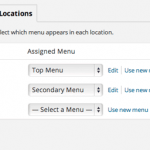You can change the default “Search this Website…” text in the Search bar field in a Genesis WordPress theme by using a filter added to your functions.php file. //Change search form text function themeprefix_search_button_text( $text ) { return ( ‘Search text goes here…’); } add_filter( ‘genesis_search_text’, ‘themeprefix_search_button_text’ ); So in the above code a function is …
Read More
Migrate WordPress Site from Local Development to Live Server and fix serialized data issues
There are a number of ways to migrate a local development WordPress site from a test to a live server, you can to this manually or via a plugin. Migrating WordPress Manually The manual way to migrate a WordPress site to a live server is in a few steps: Copy the all the contents of …
Read More
Add Extra WordPress Development Sites to VVV Varying Vagrants
Vagrant and WordPress Local Development Vagrant – Getting Started on OSX Vagrant and WordPress – VVV Set Up Vagrant and WordPress – Adding Multiple Sites with VVV Site Wizard Vagrant and WordPress – Adding Multiple Sites with Variable VVV Vagrant and WordPress – Easy Admin Page Once you have Vagrant and VVV Varying Vagrant Vagrants up and running by default there are these following …
Read More
How to Add a Footer or Tertiary Menu to a Genesis Child Theme
Genesis comes with 2 menus ready to go, the Primary and Secondary menus, by default these sit on top of one another in the framework and sample theme: This tutorial takes you through how to make a third menu and place it in the footer; The Footer Menu. First thing to do is to have …
Read More
Download and Install WordPress 4.0 Beta2 with wp-cli on OSX
With the new version of WordPress 4.0 Beta2 available to download and test, here’s how to use wp-cli to download and configure it all from the Terminal, you need to have wp-cli and MySQL installed as well as the rest of a working AMP stack. Launch Terminal and [optionally] create and change directory into your …
Read More
Up and running with wp-cli for WordPress on Mac OSX
WordPress has a command line tool which operates similar to what Drush does for Drupal, it is called wp-cli and runs on OSX/Linux operating systems with a minimum of PHP 5.3.2 or later and WordPress 3.5.2. Install wp-cli on OSX curl -O https://raw.githubusercontent.com/wp-cli/builds/gh-pages/phar/wp-cli.phar Make it executable chmod +x wp-cli.phar Move it into your Path mv wp-cli.phar /usr/local/bin/wp In the above …
Read More
Adding a Widget Area at the bottom of every post in Genesis WordPress Theme
With the release of Genesis 2.1.1 their is an additional ready to go widget that sits just below the end of each single post, this is a great location for an optin form or reader message that needs to be added to the bottom of each post. This was previously possible but with a custom …
Read More
Socialising your Author Box in Genesis WordPress Theme
The Author Box in WordPress is sometimes overlooked and underused and it doesn’t display all the contact information entered such as Social Media contacts, this guide goes through turning it on, editing the contact meta info, using a new AuthorBox with the new contact info and using icon fonts to display those social media accounts. Turning on …
Read More