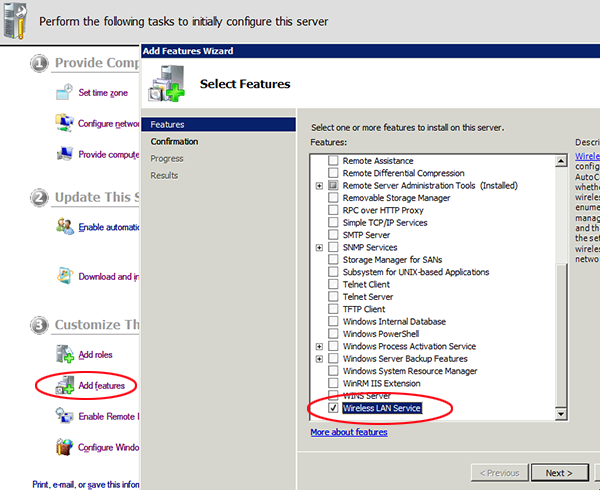Wireless Network not working in Windows 2008 R2 Server?
After having installed Microsoft Windwos 2008 R2 Server and fully patched it to the latest and greatest service packs you can’t get the wireless network interface to work, you check and download the latest drivers for the wireless card but still that interface will not activate…..The interface is there but no one is home.
– the Wireless Service needs to be enabled as a feature out of the box!
Launch ‘Initial Configuration Tasks’ or ‘Server Manager’, click on Add Feature and enable the ‘Wireless Service Manager’, it is disabled by default as a security measure.