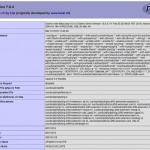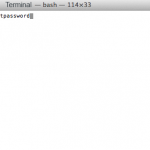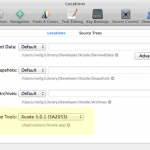macOS Mojave ships with PHP 7.1, High Sierra 7.1, Sierra ships with PHP 5.6, OSX 10.11 El Capitan with PHP 5.5.x, there is an easy upgrade method to either the latest PHP version 7.3 or 7.2 or you can also go back to the older stable version 5.6. PHP versions 5.5 and older are now considered end …
Read More
Installing Gulp on macOS Mojave and macOS Sierra 10.12
Installing Gulp on macOS Mojave, macOS Sierra and earlier OS versions requires Nodejs and npm (Node Package Manager), so get that installed first following the linked guide. Gulp is an easier and slightly more modern javascript task runner than its sibling Grunt, which helps you automate numerous tasks in your workflow. You need to install Gulp …
Read More
Set up Virtual Hosts on macOS Mojave 10.14 in Apache
Setting up Virtual Hosts in Apache on on macOS Mojave is straight forward after you have your local Web Development environment up and running – get your web development up and running first including Apache, PHP and MySQL on macOS following this macOS Mojave Apache/PHP/MySQL guide here if required. The process of setting up Virtual Hosts is done …
Read More
Generate SSH Private and Public Keys in macOS Mojave
This guide goes through setting up SSH keys on macOS Mojave 10.14 back to Mac OSX 10.11 and also a secure password-less SSH connection between a local macOS workstation and a remote server also running a Linux variant operating system. The process requires generating a public and private key on the local computer and then …
Read More
Where are the Safari Web Developer Tools and how to show and dock them in a browser window
The Safari Developer Tools for the macOS browser can be enabled and displayed in Safari > Preferences > Advanced > “Show Develop menu in menu bar” for Safari version 12 and earlier. Then from the Safari “Develop” menu select “Show Web Inspector” or use the keyboard shortcut Option+Command+i When opened the Safari developer tools pops …
Read More
Flush DNS cache locally in macOS Mojave, Sierra, OSX, Linux and Windows
When URLs are just not resolving the way you want, to time to clear or flush the DNS nameserver local cache – enter the relevant command in the Terminal/command line for the operating system you are on. How to flush the local DNS cache macOS Catalina 10.15.0 sudo killall -HUP mDNSResponder macOS Mojave 10.14.0 sudo killall -HUP …
Read More
Reset Forgotten Admin Password on macOS Mojave and macOS Sierra
The passwords for all accounts on macOS Mojave 10.14, macOS Sierra, OSX 10.11 El Capitan, OSX 10.10 Yosemite, OSX 10.9 Mavericks and OSX 10.8 Mountain Lion including admin and standard user accounts can be reset and changed when booted from the Recovery Partition on macOS. Boot into Recovery Partition Reboot into the Recovery Drive by choosing the ‘Apple‘ …
Read More
Install and Configure wget on macOS and fix SSL GNUTLS error
macOS Mojave, Sierra, and earlier versions come with the command line utility called ‘curl‘ which is a network transfer tool, it does not come with the popular ‘wget‘, in fact, ‘curl‘ can probably get you by just fine, check man curl at the command line to see its usage. Otherwise, let’s look at getting ‘wget‘… …
Read More