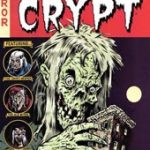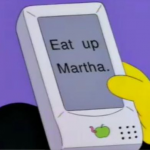OSX has numerous hidden invisible files in the filing system which start with a period ‘.‘, here’s how you can open these hidden files without having to open them in editors in the command line via the Terminal, you can just open them in a regular text editor. Opening files the regular way… Now whilst …
Read More
Installing PEAR on OSX 10.11 El Capitan
PEAR is a popular PHP package manager, it doesn’t come by default on OSX, here is a tutorial how to install PEAR on OSX 10.11 El Capitan and earlier versions of OSX including Yosemite and Mavericks. These commands need to be entered via the command line so crank open your Terminal application. First up Move into …
Read More
Get Apache, MySQL, PHP and phpMyAdmin working on OSX 10.11 El Capitan
Get your Local Web Development Environment Up & Running on OSX 10.11 El Capitan With OSX 10.11 El Capitan, here is how to get the AMP stack up and running. This tutorial will go through the process on getting Apache, MySQL, PHP (or otherwise known as the ‘AMP’ stack) and phpMyAdmin running on the El Capitan OS. This tutorial sets up the AMP stack in more of a …
Read More
Installing Bower On OSX 10.11 El Capitan
Bower is a type of package manager for web development projects. To install Bower on OSX you first need to have node.js and npm installed. Launch the Terminal and run sudo npm install -g bower It will install and leave you with the version number and where it is located. [email protected] /usr/local/lib/node_modules/bower Once installed you can …
Read More
How to Write to NTFS External Disk Drives from OS X 10.11 El Capitan
By default you can’t write to Windows NTFS hard disk and USB drives as they appear as read only on OS X 10.11 users desktops. You can write to these disks with a few installs and tweaks in the Terminal, which will make all NTFS drives writeable – there are also some commercial point and click …
Read More
Installing Homebrew on OS X El Capitan 10.11, Package Manager for Unix Apps
The easiest way to install various Unix tools and open source software onto Mac OS X is via a package manager, unfortunately OS X doesn’t come with one, but fortunately there are some good folks that care. They come in the form of Homebrew. Homebrew isn’t the only option, also available is MacPorts and Fink …
Read More
Install mcrypt for php on Mac OSX 10.11 El Capitan for a Development Server
mcrypt is a file encryption method using secure techniques to exchange data. It is required for some web apps for example Magento, the shopping cart software or a php framework like Laravel. This tutorial has been tested in OSX 10.11El Capitan . This guide is really for users with the version of PHP that shipped with …
Read More
Turn off AutoCorrect on OSX 10.11 El Capitan for all Applications
Autocorrect seems to be enabled by default in OSX 10.11 El Capitan which can be a pain especially in Mail, Skype and TweetDeck or any application which you are typing a lot and simply don’t need it. Put a stop to It Globally Go to Apple Menu > System Preferences > Click on Keyboard …
Read More