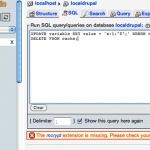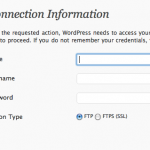Fastest Way to install the latest Drupal 6 version on Mac OS X This assumes the web sharing method is the standard OS X user web sharing service as shared from ~/Sites, the shared drupal directory will be called “drupal“. The mysql database is called drupal and the mysql user is root, the password for …
Read More
How to Migrate Drupal Site to a local Development Server & Fix Clean URLs
This is tested on a Drupal 6 site, there are easier ways to do this but I couldn’t touch the site by adding any other modules. First thing to do is to disable clean URLs in the live site – » Administer » Configuration »Clean URLs, disable and save. If you have failed to do this step there …
Read More
Hiding the Meta Generator Tag in WordPress in the Header and RSS
How to hide the Meta Generator tag in the WordPress Header and RSS Feeds If you check the source code of your WordPress blog, in the header section you will see a meta tag named ‘generator‘ directly below the title tag: <meta name=”generator” content=”WordPress 3.4.2″ /> The purpose of the tag is to state the …
Read More
WordPress Media Library and Updates Not Working in OSX
When creating a WordPress set up on OSX using the regular personal file sharing framework that OS X provides, the files are shared from the ~/Username/Sites directory. On an initial set up, the ownership of these files is set to the current logged in user whereas WordPress would prefer a different owner of the files. …
Read More
Import a mysql database into OS X 10.8 via Terminal
Import a mysql database into OS X 10.8 I have found that phpmydmin on the Mac has issues with the max upload file size limit and changing the value in php.ini doesn’t always do the trick. Since mysql is already installed a quick trip to the terminal will sort this out. Create the database if …
Read More
Fix 403 Forbidden Error, WordPress, .htaccess
Forbidden 403 Error You don’t have permission to access /~username/blahblahblah on this server. When you customise WordPress to have custom permalinks, WordPress needs to make rewrites to clean URLs and produce a ‘.htaccess‘ file in the root directory of the webserver installation, sometimes the “.htaccess” rewrite composition isn’t the best and produces a 403 Forbidden …
Read More
Secure Remote SSH Connection with no passwords OSX 10.7 and Linux
How to generate public and private keys for SSH on Mac OS X 10.7 and then share that public key no so password is prompted for a secure connection with a remote computer. OSX 10.9 Mavericks SSH Connection guide is here. First thing that you need to do is to create a directory that will …
Read More
Script an FTP connection to login and download your cPanel backup
To create a script that can automatically log in to your website and download a cPanel backup, a couple of things need to be done on the OS X client computer. Its worth remembering that a backup on a website still really needs a copy off it. First, if you need to, see an earlier …
Read More